dear,
I can’t open, save, or create a workspace when I use OM 6.20. Like the pic.
Mac Os is 12.0.1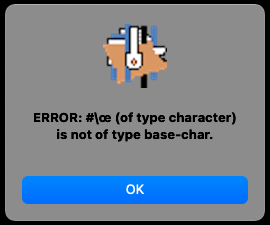

Dear yuziyue,
It appears that you are running your system in a non-latin language. This is the problem. If you can temporary switch to english (or french) language you will be able to run OM. I know this is not very cool, but i will work on it to enable other international language support soon.
Best
K
Dear k,
But my system is English already. : (
Dear yuziyue,
Ok, so it is another issue:
The best thing to do is to zip your workspace and send it to me, i will check if there is no strange elements inside or other issues.
Best
K
Best
K
Ok,
So it is the path to your workspace which is most probably causing it.
Can you send me the exact path to your workspace using your Terminal?
K
… or just take a screenshot where your workspace is showing the full path…
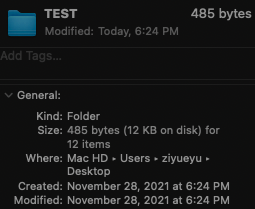
is like this?
/Users/ziyueyu/Desktop/TEST
Ok this seems good. But i don’t understand, sorry. You DID create a workspace already (the one you sent me) no? Is this workspace working for you?
Dear k,
I have not use om in this mac, so now I just can’t create. There is no workspace before.
Dear Yuziyue,
But the TEST workspace it did come from where? It was created no?
If it is a problem with another workspace, please do send the problematic workspace. Your problem comes from some non latin character in this workspace or path.
Best
K
Dear k,
Sorry about my English, the workspace was created with the error window, and it cannot be saved. So I can create (with error) and use it, but cannot save anyone.
Ok,
1.I have Clean My Mac.
2.read/write is open.
3.yes.
4.yes.
Ok
Did you try to create and save a workspace in your Document folder?
yes, not work yet.
sorry to bother you, I will use my old Mac so don’t worry. 
Thanks, k!
I am sorry also. OM use Lispworks which is not yet 100% compatible with M1 processor. However if you try to run it with Rosetta II it could work. Unfortunately, i don’t have M1 in order to test this. But anyhow, LispWorks will soon release a version for ARM processors (M1) and so OM will work hopefully.
Best
K
OK. Thank you so much!
Best
Yu