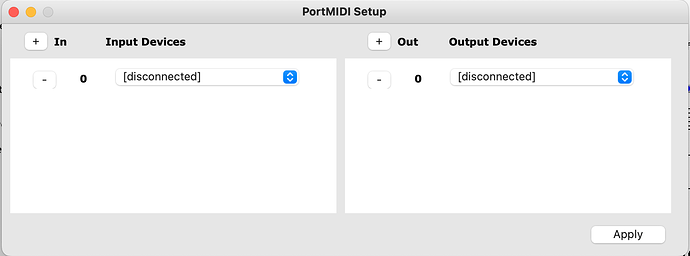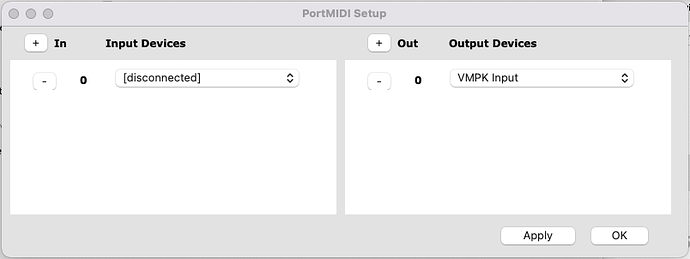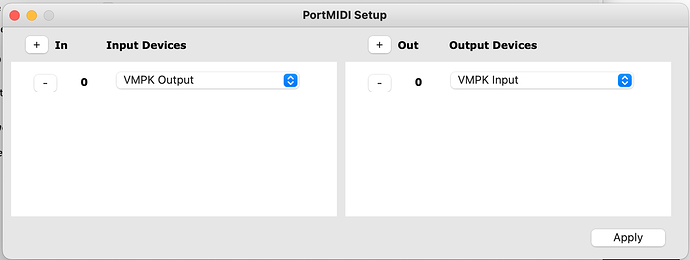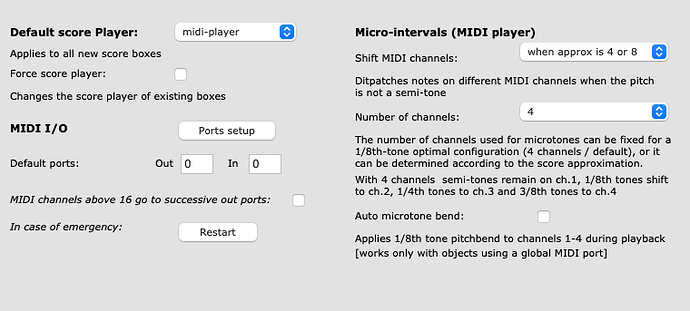Hi,
I have problem with audio play in OM. I can’t find the answer how to put audio or midi source intho the program. The is only the choice (disconected)
Dear peaceman8159,
Some precision:
-
Midi setup is not Audio setup. It just connects OM input/output to a MIDI device (virtual or hardware). in Smalllotus answer, he uses VMPK a virtual MIDI synth. You can download it for free.
-
If you are playing audio files, OM will play them auto-magically since the audio pref on mac points to the Coreaudio device.
Best
K
Just launch vmpk before launching OM. Be careful not to close the vmpk window
You can also see this topic:
What sound do you want ? using a chord, a chord-seq, etc… or a sound object ?
look at my screenshot, input devices are disconnected… you may cause a loop…
Yes, I want a sound from chord-seq etc. I have it now like you in the screenshot, but it still cannot play any sound
Ok, you have to setup you MIDI. there’s some settings in preferences panel and in the objects itself
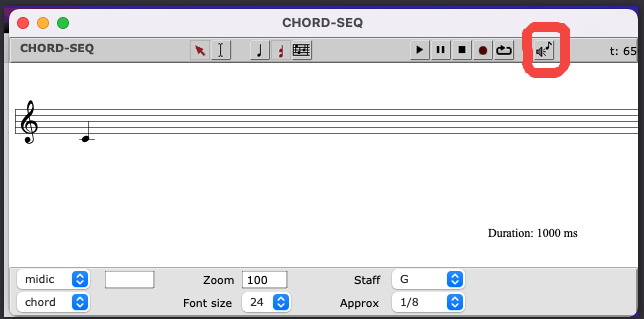
then :
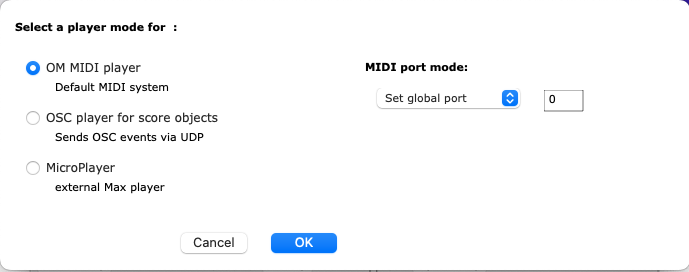
prefs :
wmpk : load this configuration
VMPK.conf (1,7 Ko) in File/load configuration
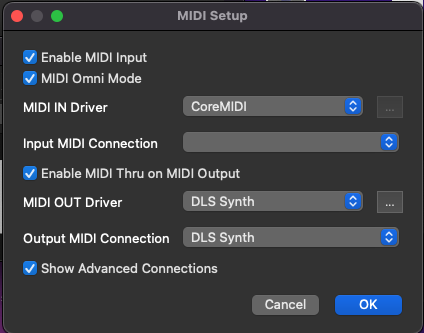
Be really careful, to load vmpk before OM…
Thanks a lot!!! Everything works now