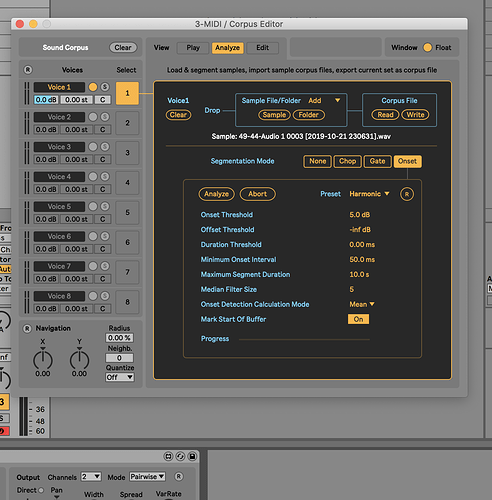Hello,
Thanks for adding me to the project 
I have been trying to analyze a sound with Skatart on Max4Live, I’ve no results.
When I’m clicking on analyze button (picture bellow), nothing appens, there is no grain in the edit & view tabs.
What is the basic procedure to analyze a sound and get a cloud of grains ?
Thank you