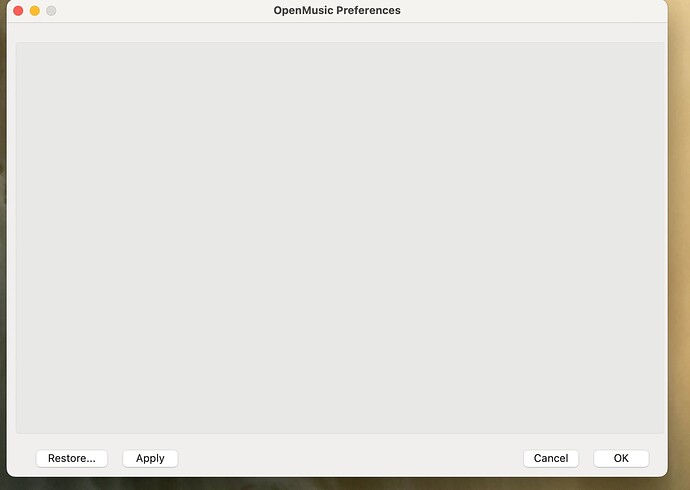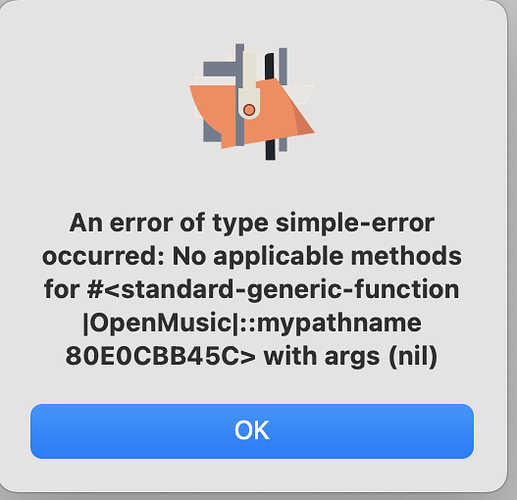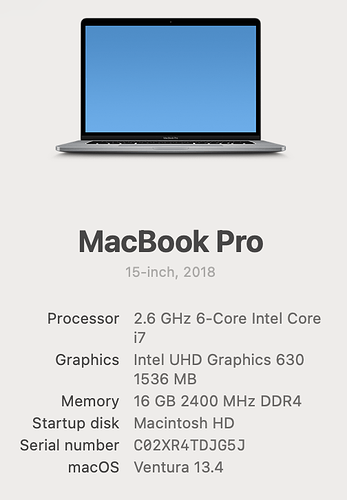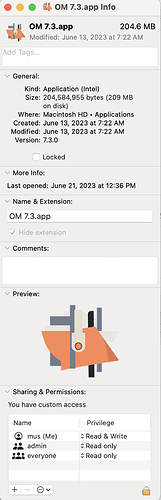Hi again,
I hate to come back for more, but here I am! I installed Fluidsynth, and the installation seemed to go ok. But now when I launch OM 7.3, after choosing my workspace I get ‘Invoking a method “graphicsPort” on a null pointer’ error dialog that I can’t close. I’m locked out of all functionality and can only force quit.
Terminal launches and prints some text, which I have attached.
I’m a little concerned as I teach an OM class next week. I should have tested earlier!
error-message.rtf (2.6 KB)
Thanks again for your help,
Per