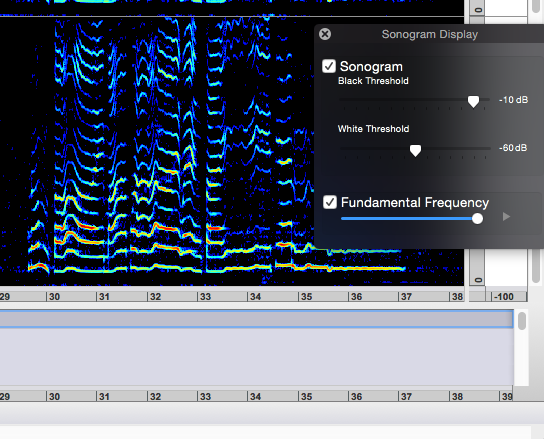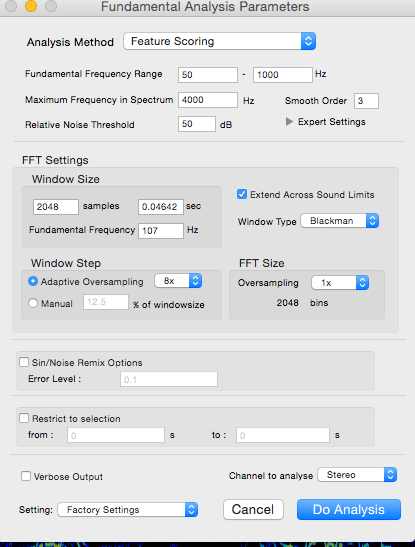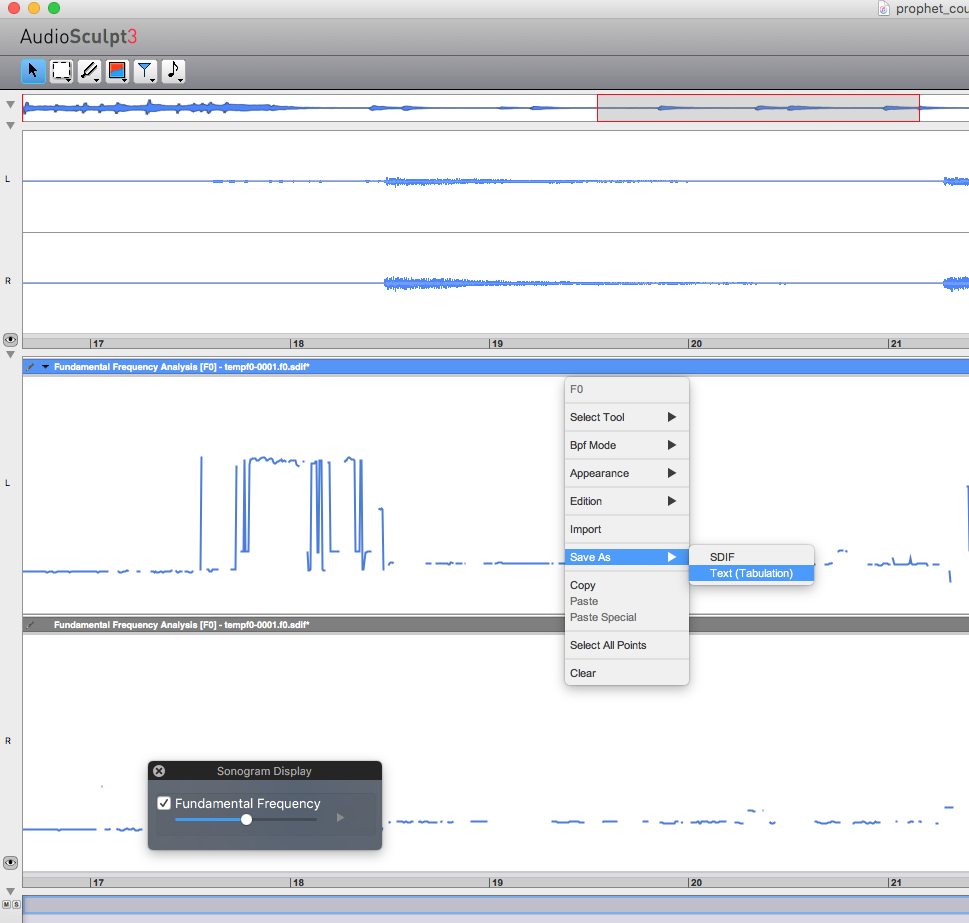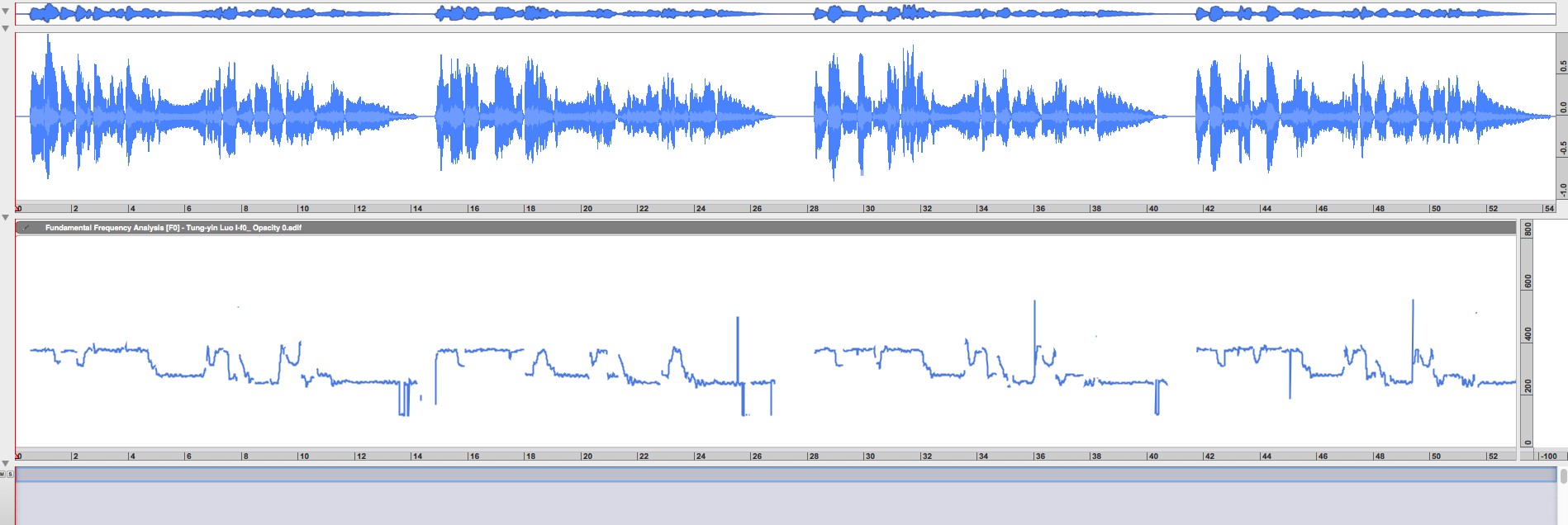Hi Shing-kwei,
OK i understand now.
Did you try to hide the sonogram to actually see if the F0 Bpf is visible ?
Also, if you cannot see it, well chances are that that you have a mislead F0 calculation, did you try a different set of parameters for your sound : for example, look if your F0 min and max parameters are in a correct range.
Otherwise, I suggest you to reset all the parameters of AudioSculpt in order to get a standard set. Because it is easy to activate or set a parameter for a specific treatment/analysis which may be then incompatible with others.
In order to do it :
- Select Analysis > Fundamental Frequency Analysis
- In the F0 panel, look at the bottom left and click on the Preset menu list -> select Factory Settings
- (optional) Then adjust the known parameters that will be best for the F0 analysis (for example the F0 min, max if you already saw which range will help the analysis).
Tell me how it goes,
HTH,
Best regards,
Charles