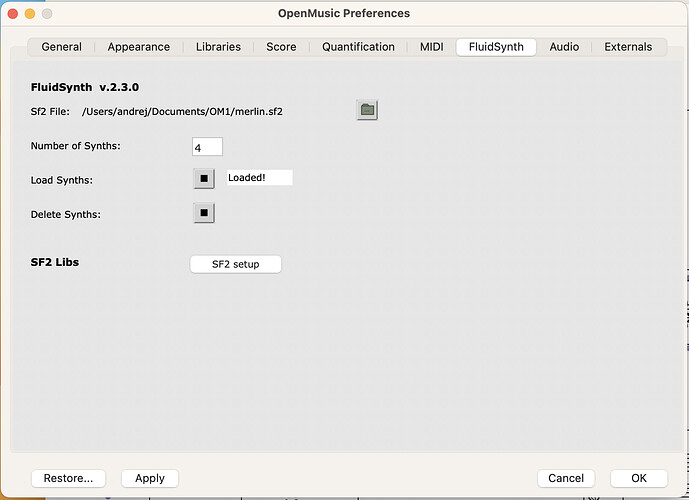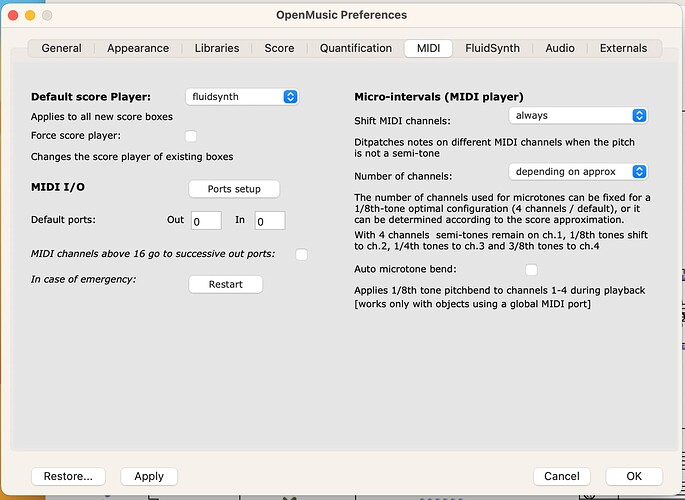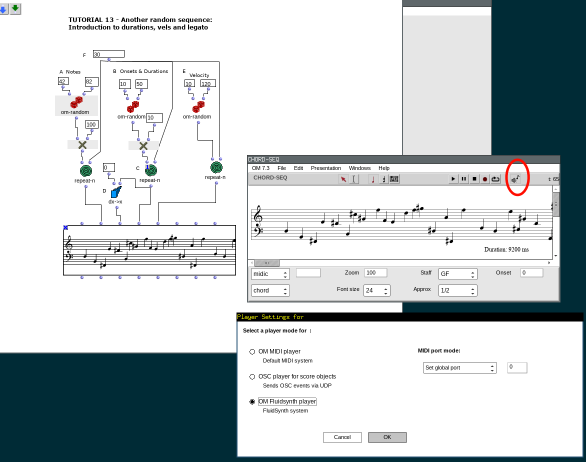Dear Demos,
Sorry for this, it’s my bad. The link as you see for the sf2 file is pointed to a local directory on my development machine, and this is a BUG!
However, very easy to fix:
- download the sf2 file from here, or better use the one you want (there are plenty of great sf2 file on the internet for free.):
- Go to the fluid preferences tab and click on the suitcase next to the path and choose the sf2 file.
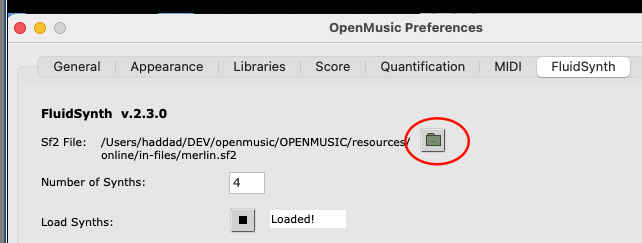
That’s it. You are ready to play the soudfonts.
Best
K