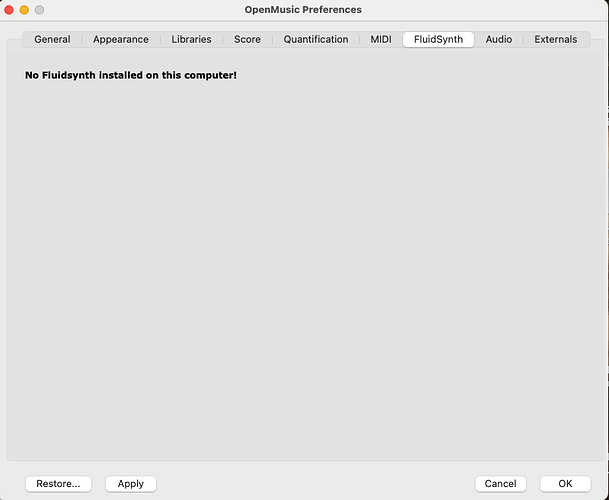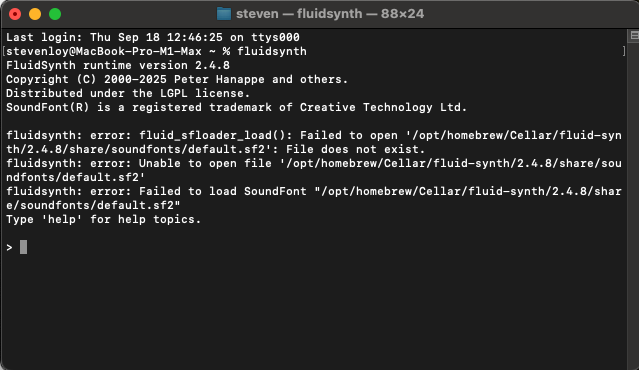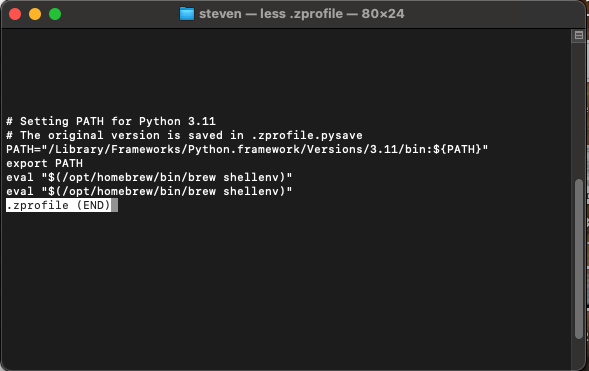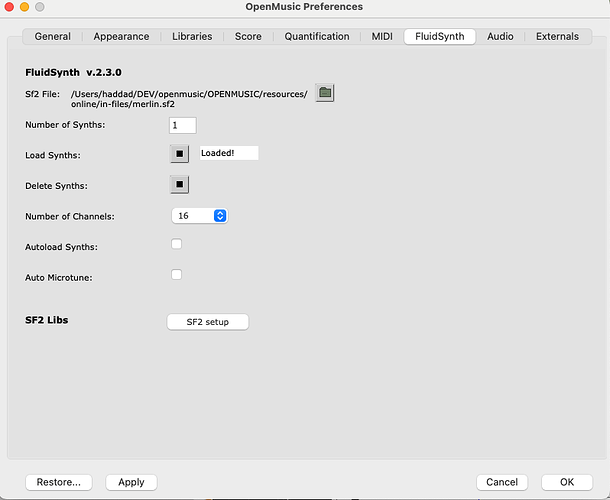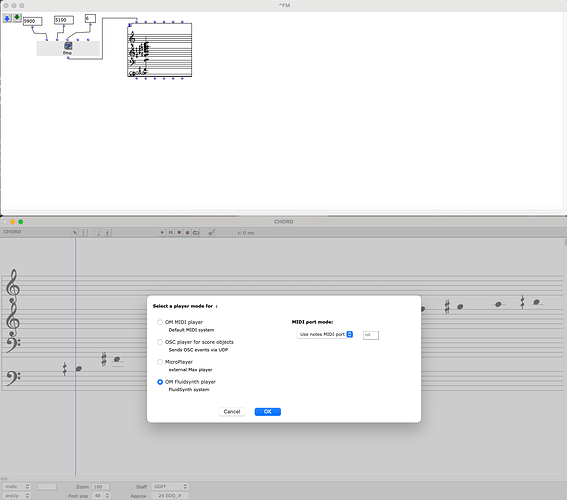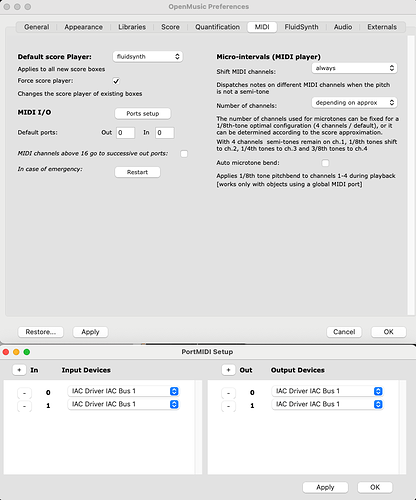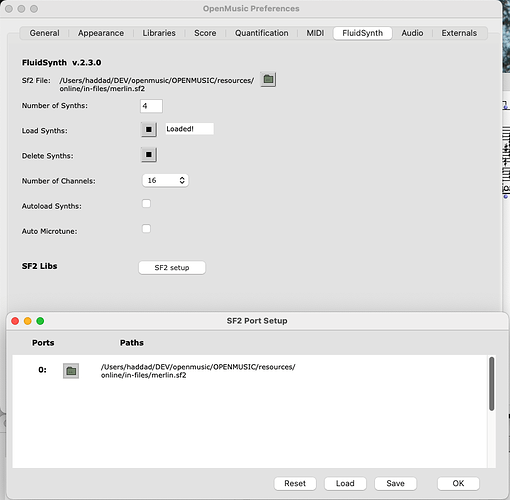Hello Everyone,
My first posting here after visiting for years. I have OM 7.6 (Mac OS Sequoia) and have installed Fluidsynth using Homebrew. This confirmed when I try to install it again:
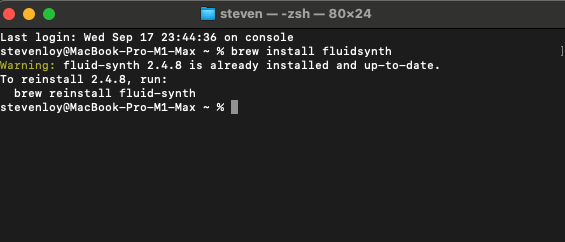
Yet in OM 7.6, it says it isn’t installed:
What am I missing? I have restarted and specified fluidsynth in the “midi” tab in OM. I apologize if this topic is redundant but I didn’t find a solution to this exact problem. Many thanks for your help!
Best wishes,
Steven