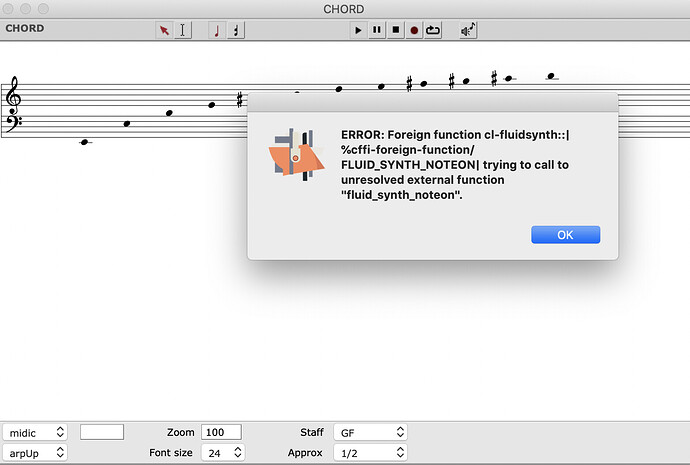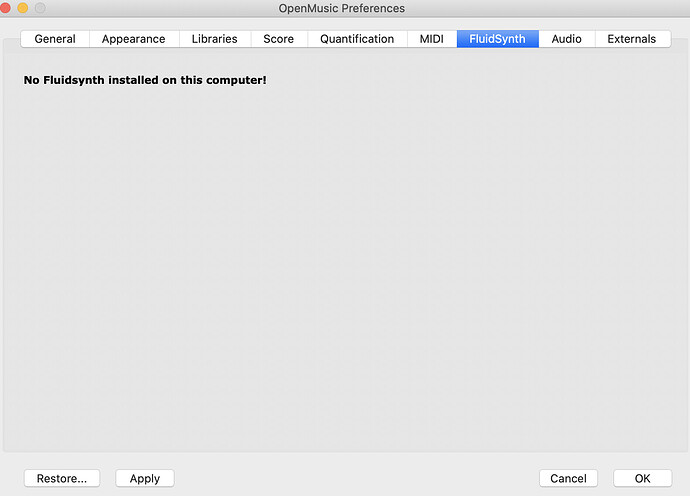Thank you for your response Karim!
Yes I did.
I did the installation by using macports.
I tried first through Homebrew, but it was always giving me an error that the flac file was not available to download.
I did it with macports and it did the job.
After trying various times to make it work and reading in the forum that homebrew and macports is not a healthy thing to coexist, I uninstalled homebrew through the terminal.
The funny thing is that through terminal fluidsynth works as expected.
I just can not get it recognized by OM. The version of fluidsynth installed is the 2.3.4
I restarted various times my computer.
Any suggestions further?
Many greetings and thank you in advance,
Dimitris