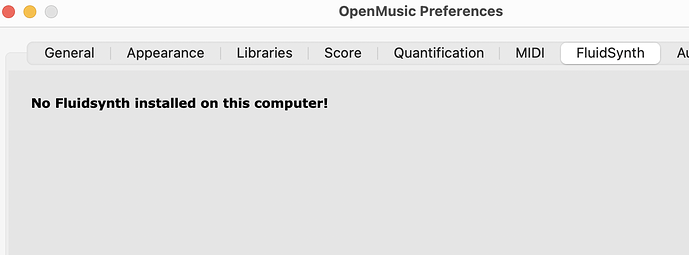Hello list,
This is on an M3 Sonoma 14.5 laptop, using a freshly installed OM7.4 for Apple Silicon.
I (re-)installed fluidsynth several times, using brew (after a fresh update), it installed at:
/usr/local/Cellar/fluid-synth/2.3.5/lib/libfluidsynth.3.2.3.dylib
after which I symlinked it like this:
cd /Applications/OM 7.4.app/Contents/Frameworks
ln -s /usr/local/Cellar/fluid-synth/2.3.5/lib/libfluidsynth.3.2.3.dylib libfluidsynth.dylib
>ll
lrwxr-xr-x 1 jeroen admin 65 Jun 29 17:05 libfluidsynth.dylib -> /usr/local/Cellar/fluid-synth/2.3.5/lib/libfluidsynth.3.2.3.dylib
-rw-r--r--@ 1 jeroen admin 96240 Feb 29 12:53 libportmidi.dylib
-rw-r--r--@ 1 jeroen admin 1557600 Feb 29 12:53 libsamplerate.dylib
-rw-r--r--@ 1 jeroen admin 199920 Feb 29 12:53 libsdif.dylib
-rw-r--r--@ 1 jeroen admin 689920 Feb 29 12:53 libsndfile.dylib
-rw-r--r--@ 1 jeroen admin 9073760 Feb 29 12:53 omaudiolib.dylib
This didn’t work out, as shown here:
Also, I had been trying to copy the .dylib directly in that directory, with the same negative effect.
I probably am missing out something trivial, so any pointers would be very much welcome!
Thank you so much in advance, Jeroen
ps: reboots didn’t help ![]()