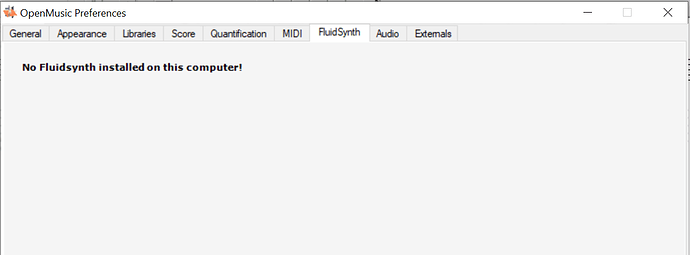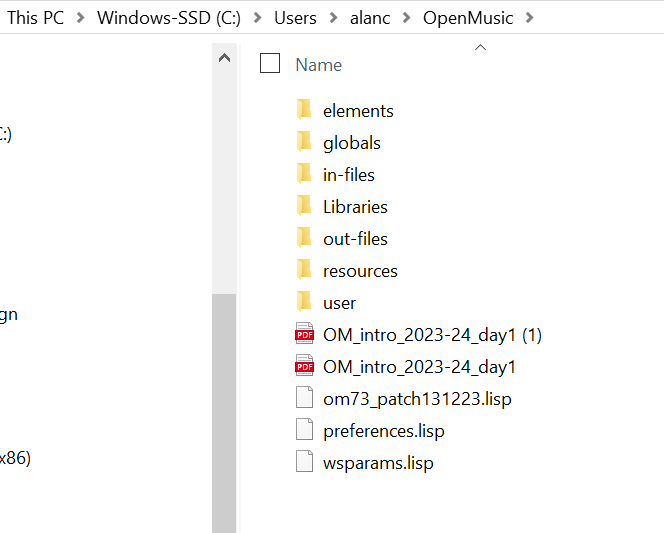Hi there. I am on the OpenMusic course and cannot work out how to install Fluidsynth. Can anyone help me please?
Hi,
You don’t need to install fluidsynth. In principle this should work with the included .dll
Best
K
Thanks K. Thats what I thought. When I look at the preferences and go to Fluid Synth it says it is not installed. How can I tell?
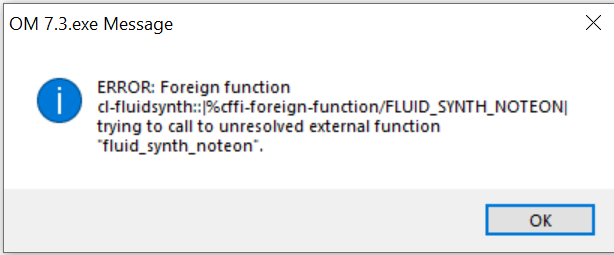
This means that you didn’t install the latest fix patch.
Please down;lad it form here:
https://github.com/openmusic-project/openmusic/releases/download/v7.3/om73_patch131223.lisp
Put this file int the init folder inside your OpenMusic 7.3 application folder. Then restart OM.
Bst
K
I get the same message when I try and run it but I also get this warning in the listener box.
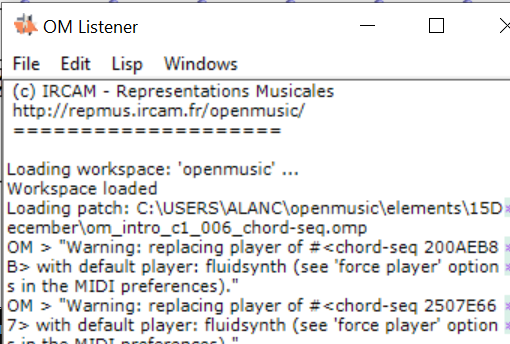
Here’s what my File Manager looks like.
Thanks a lot K. I’m clueless!
Apologies, only 1 pic at a time for new users.
The init folder is located in your Application folder inside:
/Program files (x86)/OpenMusic 7.3/init
Dear Alan,
I ran a test on my win 11, and unfortunately fluidsynth is not working. I suggest you use instead the classic midiplayer.
I am sorry for this. We will try to fix this in the next release ASAP.
Best
K
Thanks for looking into it. I keep an eye out for the update.
Dear Karim,
I’m running some tests about how to install Fluidsynth (32 bits) on Windows 10 via Chocolatey (Chocolatey Software | Installing Chocolatey ) and I’ve found the following command to do it:
choco install --forcex86 fluidsynth
All files is installed now on the “/tools/” folder. Here is the complete list of the installed files:
fluidsynth-2.3.4-winXP-x86.zip.txt (1.8 KB)
OM stills not finding the installation, but maybe this can be helpful to solve the problem of loading FluidSynth on Windows.
Best,
Paulo
Dear Paulo,
Tried this on windows 11, but apparently this doesn’t work for this OS. fluidsynth crashes on windows 11.
Will investigate more.
BEst
K
Dear Karim,
Thank you for your response.
I’ve tested Fluidsynth 32 bits on Windows 10 and it’s working fine.
I have used this command in PowerShell to test it:
cd “c:/program files (x86)/openmusic 7.3/resources/online/in-files”
fluidsynth -ni merlin.sf2 tunesia-short.mid
After inserting these it is possible to hear the midi file played by Fluidsynth.
However I don’t know hot to make Openmusic to recognize the installed files.
I’ve also noted that the variable fluidsynth-pathname is pointing to “/WINDOWS/system32/fluidsynth.dll”, but this file doesn’t exists.
Is it possible to change it to the dll file in the “/tools/” folder?
Best,
Paulo
Dear Paulo,
I finally managed to locate the problem, and now it should work without the choco install.
However i must run some checking because i have ported OM to x64 bit. So this is working on win 11 64 bit. Will see if i can package it for you in order to test it (very soon).
Best
K
Dear Karim,
thanks again!
I’m looking forward to test it.
Best,
Paulo
I had the same issue. To install FluidSynth, use the terminal command sudo apt-get install fluidsynth trued this on a coding project of an online calculator. For Mac, use brew install fluidsynth. Let me know if you need more help!
I’d be happy to help! To install FluidSynth, follow these steps:
- On Windows:
- Download FluidSynth from the official website or use a package manager like
chocolateyby running:choco install fluidsynth. - After installation, add the FluidSynth path to your system’s PATH environment variable.
- On macOS:
- Open Terminal and use Homebrew to install FluidSynth by running:
brew install fluidsynth.
- On Linux:
- Open your terminal and install it using your package manager. For example, on Ubuntu, run:
sudo apt-get install fluidsynth.
After installation, you should be able to use FluidSynth with your OpenMusic course. Let me know if you need more help!
Best regards,
karan singh
Thank you Karan for your precious contribution.
Best
k