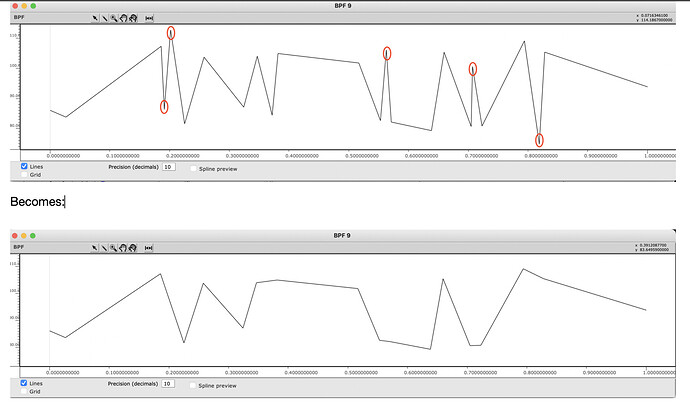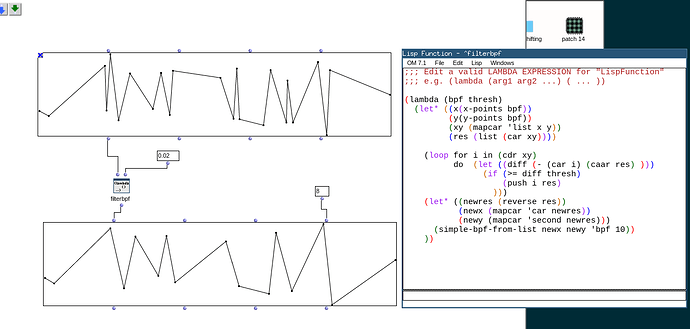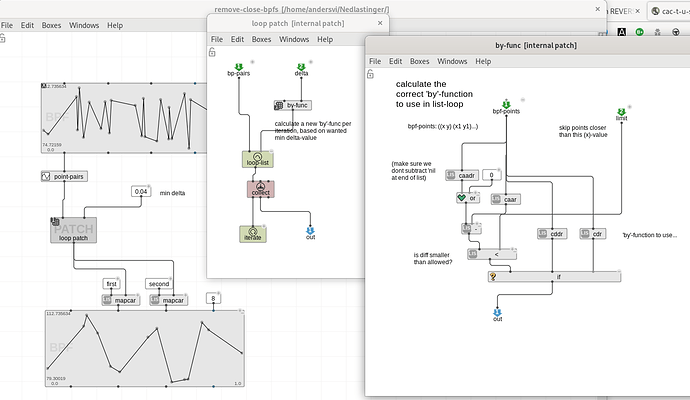Hi all,
I’m working with a BPF that represents a natural phenomenon, and I would like to use it to create a sliding tempo-graph. However, there are frequently too many points very close together on the x-axis to be notationally useful, and I would like to eliminate points that are under a certain proximity threshold (i.e. "remove the next point from the BPF if x-distance from the last is < 0.2). I tried the “reduce-points” object which helps somewhat but does not specifically filter in this way. I’ve attached a graphic to demonstrate visually what I mean. Any help is much appreciated!
Thanks,
J