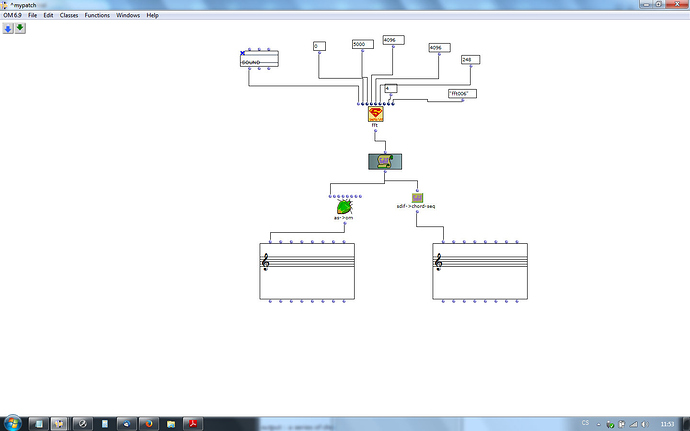Hi, I’m probably a stupid question: how to display data from the “FFT” (lbs. SuperVP / analysis / FFT) in symbolic notation - Chord / chord seq.? Use the “sdif-> chordseq”? Use the “as-> om”? Neither option is not working. In the case of “sdif-> chordseq” - chord is empty, in the case of “as-> om” error message appears: “Error while Evaluating the box AS-> OM: nil is not the type of cons.” Have I FFT function poorly connected (see attach)? Thank you PetrH
Hello PetrH
The SDIF->CHORDSEQ and AS->OM functions convert partial tracking analyses to chord-seq, not FFT.
You should use the PARTIAL-TRACKING or CHORD-SEQ-ANALYSIS from the OM-PM2 library
Best regards
Jean
Hi Perth,
One usually converts partial tracking or chord sequence analysis from AS to OM with the Repmus library. Probably Masking effects too. And… ?
You may convert the FFT via the getsdifdata and a Break point function to have a collection of Data to use at your convenience
You may also extract the fundamental F0 and convert it via the getsdifdata and a Break point function.(with approximations)
The FFT is what allows the spectral analysis and re-synthesis (inverse FFT) of audio signal in AS
(Signal processing is a huge and complex domain)
Anyway check the Repmus Tutorials in OM Help once you’ve loaded the library and you are in the workspace.
Bye
Thank you Jean for an explanation. I have still two simple questions: 1 / Is there any other way than “getsdifdata” to use the results of the FFT analysis? My goal is to get the result in symbolic notation (“chord / chordseq”). 2 / I use win 7, OM 6.9. I could use by You created sdif editor, I have to win 7 paste files “glut32.dll” , “glut.lib” and “glut.h” My second question is: do you know where to place the file? Thank you very much and have a nice day in Paris, Petrh
1 / Is there any other way than “getsdifdata” to use the results of the FFT analysis? My goal is to get the result in symbolic notation (“chord / chordseq”).
No, I think getsdifdata is the easiest way to extract data from an SDIF FFT. However, you will need pretty heavy processing and work to get symbolic notation from it. What you need is to use the partial-tracking analysis, which makes all this work for you.
2 / I have to win 7 paste files “glut32.dll” , “glut.lib” and “glut.h” My second question is: do you know where to place the file?< /blockquote>I guess in the System folder where all .dll files are installed ?
I must say I haven’t run (or seen running) this application for years.