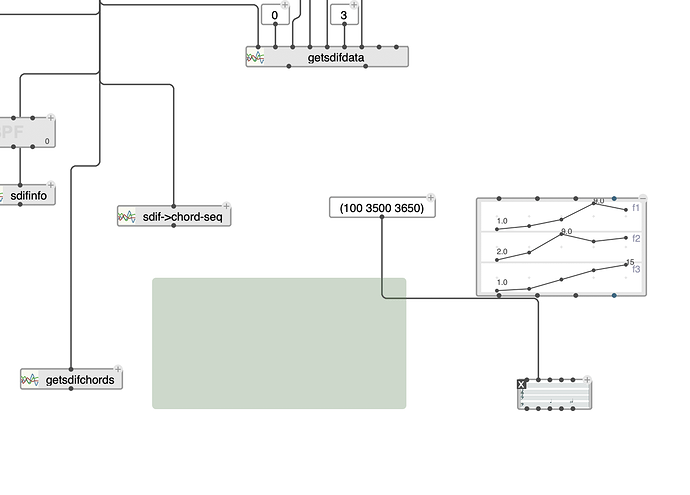Here is another possible bug.
Sometimes when something results in an error message, the object gets darker and unresponsive.
It can select it with the mouse, and delete it, but the dark color stays. If I save and reopen the patch, it’s gone.
When they get darker, they are completely unresponsive, and I can’t click, open or edit them.
I don’t know excactly what, but it might be a bug. It’s a bit difficult for me to reproduce, but I’ll see if I can. Here’s a screenshot of the color left behind:
Hello Anders.
In order to get rid of the green frame, just abort the evaluation process (Menu Edit / “Abort Evaluation” or CMD+SHIFT+A).
Now for an explanation: the box you evaluate gets this little green higlighting during the time it evaluates. If an error occurs and if it is handled “normally” by the system, the frame should turn red, and disappear when you dismiss from the error reporting information dialog.
However it can very well happen that errors are not caught correctly and the evaluation gets stuck untill you abort manually.
(Also check in your preferences / General / “Handle Error Messages” to optimize your chances of avoiding this).
1 Like