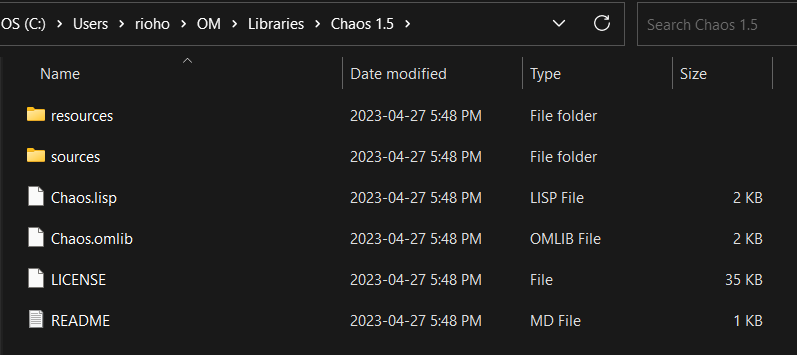Hello,
I am a very new OM user, so forgive me if I’m asking a solved issue. I’m getting this error when attempting to load several of the basic libraries found on the OM Resources page. I am posting this example as a demonstration because it occurs the same way on different libraries, as you can see the .omlib and .lisp files are present in the folder within the proper library search path which hasn’t been altered from the given zip folder, renaming the files haven’t worked either, so I’m assuming it is something within the files themselves which is causing the issue. Let me know if there is an easy fix for this!
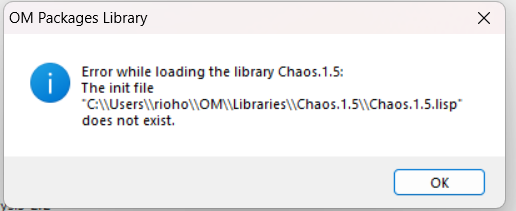
Thank you.