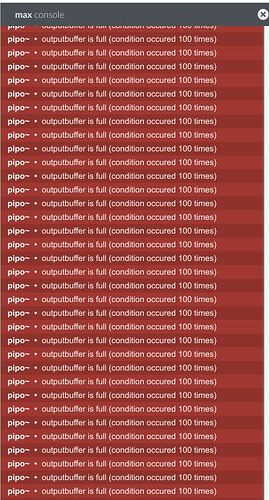Hello everyone! Hope someone can help me here with an issue I’ve run into. I am using pipo~ mffc to analyise input audio for a mosaicing synthesis patch with MuBu inside MAX. At some point after turning DSP on and begin to get data, as early as 5 minutes, the module fails, stops working and posts this error into the console: “pipo~ ouputbuffer is full (condition occured 100 times)”. The same happens with other processing modules while live processing (descr, yin, fft, etc). When this occurs, I must restart the DSP engine.
Here are some variables I’ve tried to figure out a solution, with no results (currently running on Windows 10):
- Run the patch in Max 8 and Max 7. No difference.
- Tested the module independently in simple environments. No difference.
- Changed different audio driver configurations (ASIO 512 samples 44100 khz). No difference.
- Changed outputbuffer from Pipo module (really don’t understand how it works… maybe this is the problem). No difference.
But:
- If I use my onboard audio card the error does not appear.
- As a Max4Live device it works perfectly fine inside AbletonLive, even using my external audio interface.
The above makes me think there’s something wrong with my audio interface configuration. I am currently running on a Tascam US-16x08.
Hope someone can help me! Any help would be much appreciated!
Greets!