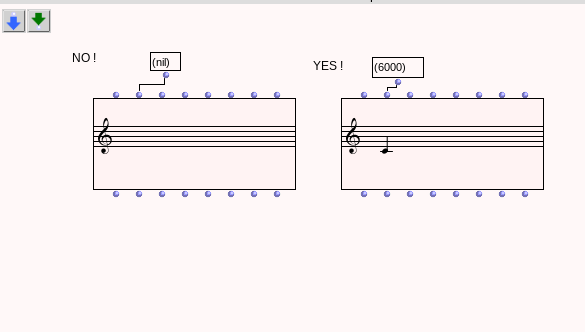Hello all
I am using OM6.19 on windows10
I keep getting error messages popping up and it won’t let me do anything, how can I fix this?
I connected (nil) to the second input of Chord-seq.
Then I connected the first output of Chord-seq to the third input of VOICE, and evaluated VOICE.
Then “Error while evaluating the box VOICE : In + of (nil nil) arguments should be of type mumber.” pops up.
After I closed it, “ERROR: In + of(nil nil)arguments should be of type number.” kept popping up. Clicking on one of the locations in the patch brought up the error message again
I’ve already tried Abort with OM listener.
After closing the window of the patch that caused the problem, when I try to open the patch in my workspace, an error message pops up and I cannot open the patch anymore
I will appreciate your help