Hello!
After force-quitting open music (by no responding), I could not open this patch again, because of an error message.
I wonder if there are anything I could do to check and rescue this patch?
Thank you very much for your help or idea!
Best wishes, 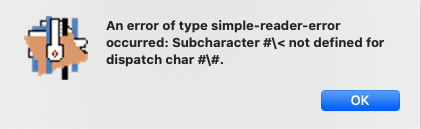 000_horizontal.omp (956.5 KB)
000_horizontal.omp (956.5 KB)
Jialin
