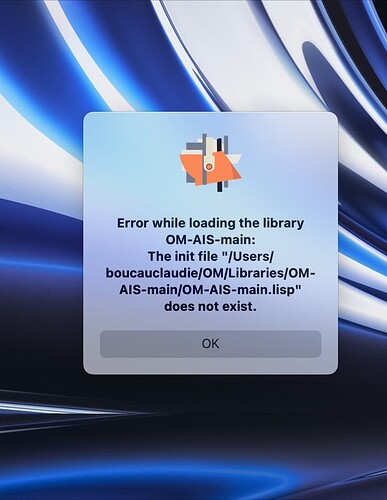Dear all,
I would like to know, how to deal with errors making OM not opening. It is not possible to open the program to see what is wrong. How to debug this?
Thanks in advance,
Luís
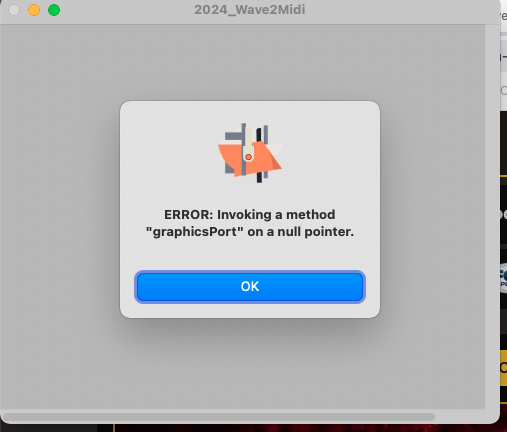
Hi Luis.
There are ways. Q: with “opening”, do you mean when launching OM? Or “opening”, as in opening up a box to see what’s inside?
-anders
Which version of OM are you running?
Did you check out this thread?:
There is patch2.lisp for this kind of error.
Best
K
Hi Anders, I mean, once you start OM it won’t lunch the workspaces.
I’ll take a look at it thanks.
Yes you should because it will fix your problem.
Download the patch2,lisp and put it in the init folder inside OM 7.4.app
restart OM and this should fix it.
Best
K
Hi Karim,
I’m running OM 7.4 on OSX. And, yes, the patch2.lisp works well for me.
But generally speaking, once you get such an error that makes lunching the workspace impossible, how to deal with it, how debug it?
Thank you.
Dear Luis,
If it worked for you it should always work. It was a bug regarding the workspace display list/icons that was fixed wiht this patch. In case this happens again, please feel free to report back.
Best
K
Thanks!
Hello all
May be the same kind of problem trying to launch the AIS librairie. See attache file …
Any help?
A
Dear Able,
I think this can be fixed by just placing th subfolder “OM-AIS 1.2” inside the OM/Libraries/ folder.
This happens because you have downloaded the library from sources and Github include the name of the branch of the repository. This subfolder is inside the OM-AIS-main folder.
I hope this helps.
Best,
Paulo
Thanks it’s really helpful and informative…