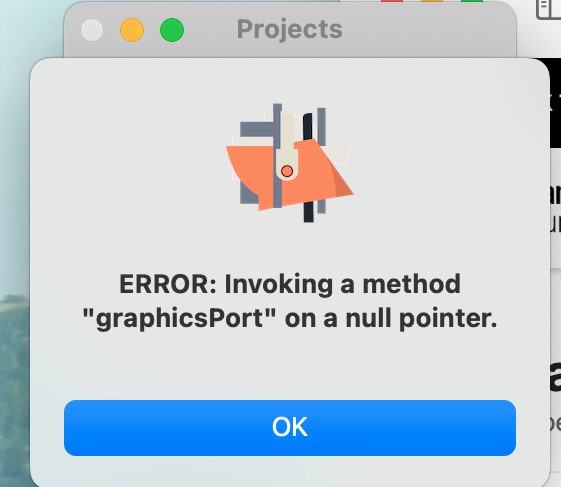Hi everyone,
I was hoping someone could help here - having got OM 7.4 up and running and done some useful work towards a new piece, I just tried to open it up again, and got the attached message.
I notice that this has come up before - would someone be able to let me know what the solution was please?
Thanks,
Philip