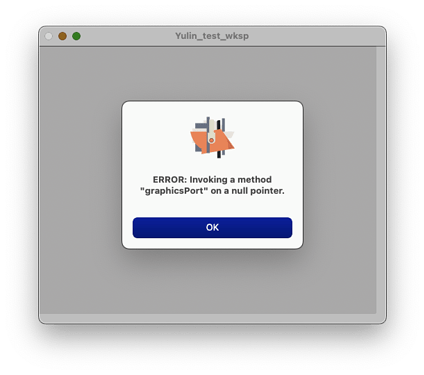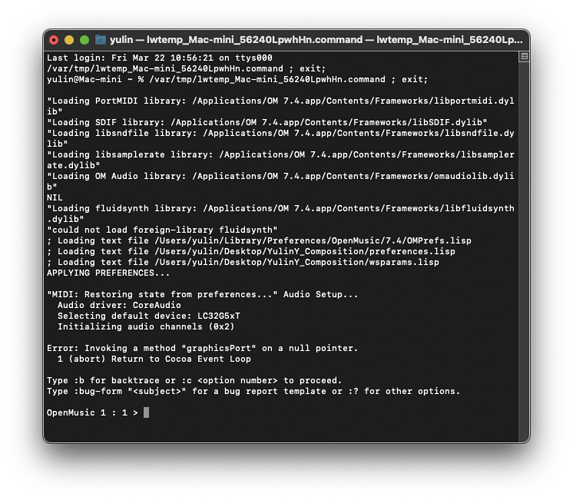Dear Karim,
Here is the result of the new workspace:
yulin@Mac-mini ~ % cd /Users/yulin/Desktop/Yulin_test_wksp
yulin@Mac-mini Yulin_test_wksp % ls -l@
total 16
drwxr-xr-x@ 5 yulin staff 160 8 Mar 10:33 elements
com.apple.provenance 11
drwxr-xr-x@ 2 yulin staff 64 7 Mar 10:55 globals
com.apple.provenance 11
drwxr-xr-x@ 3 yulin staff 96 7 Mar 11:25 in-files
com.apple.provenance 11
drwxr-xr-x@ 3 yulin staff 96 7 Mar 11:31 out-files
com.apple.provenance 11
-rw-r--r--@ 1 yulin staff 3643 10 Mar 17:45 preferences.lisp
com.apple.provenance 11
drwxr-xr-x@ 4 yulin staff 128 7 Mar 10:55 resources
com.apple.provenance 11
drwxr-xr-x@ 3 yulin staff 96 7 Mar 10:55 user
com.apple.provenance 11
-rw-r--r--@ 1 yulin staff 90 7 Mar 11:26 wsparams.lisp
com.apple.provenance 11
And for the older workspace, strangely, I can open it now, but when I saved it again, the same error appears. (then later after I force quit OM, it works again…) Here is the result in terminal of it:
yulin@Mac-mini YulinY_Composition % ls -l@
total 16
drwxr-xr-x@ 6 yulin staff 192 4 Mar 18:49 elements
com.apple.provenance 11
drwxr-xr-x@ 2 yulin staff 64 12 Jan 12:16 globals
com.apple.provenance 11
drwxr-xr-x@ 2 yulin staff 64 12 Jan 12:16 in-files
com.apple.provenance 11
drwxr-xr-x@ 2 yulin staff 64 12 Jan 12:16 out-files
com.apple.provenance 11
-rw-r--r--@ 1 yulin staff 3643 10 Mar 17:45 preferences.lisp
com.apple.provenance 11
drwxr-xr-x@ 5 yulin staff 160 16 Jan 12:30 resources
com.apple.provenance 11
drwxr-xr-x@ 3 yulin staff 96 16 Jan 12:30 user
com.apple.provenance 11
-rw-r--r--@ 1 yulin staff 88 10 Mar 17:35 wsparams.lisp
com.apple.provenance 11
Thank you!
Yulin