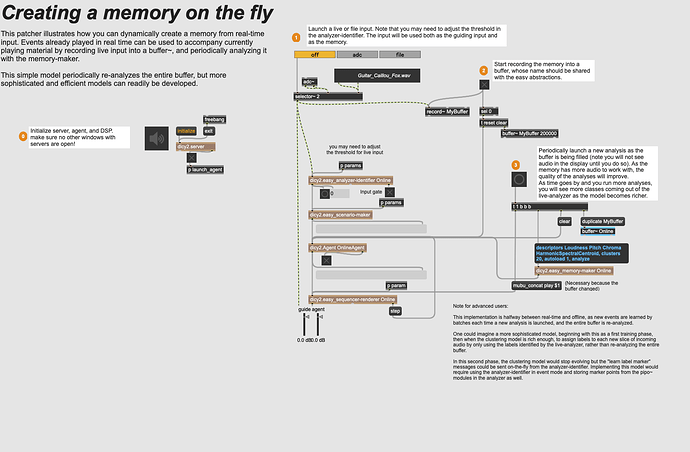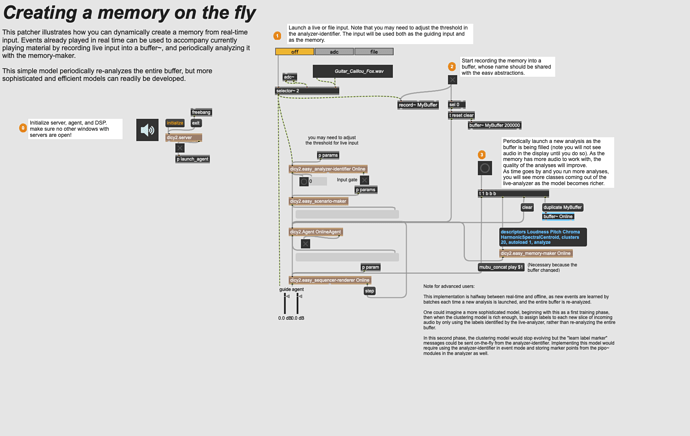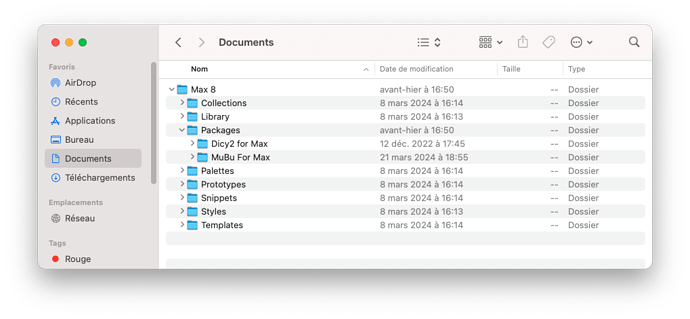hello! I’m using Dicy 2 for a project at ECAL in Lausanne, i’m in Master photography.
I’m trying to create a memory in live with my cello, i’ve been following like the tutorial on YouTube that explains how to build it (min 15.10), but the server is not working, and some parts are brown in color.
Do you know how I can solve this? Is working for you the dicy 2 for max? Cause I tried in another computer but still it was not working.
I have another question, can I build my memory in live with the plug-in dicy 2 for Ableton?
let me know,
max version: 8.6.1
Macbook M1 2020 Ventura 13.5.1
Mubu : MuBuForMax-1.10.5-macOS.dmg
here the screenshot:
thank you so much!
Eva Rivas Bao