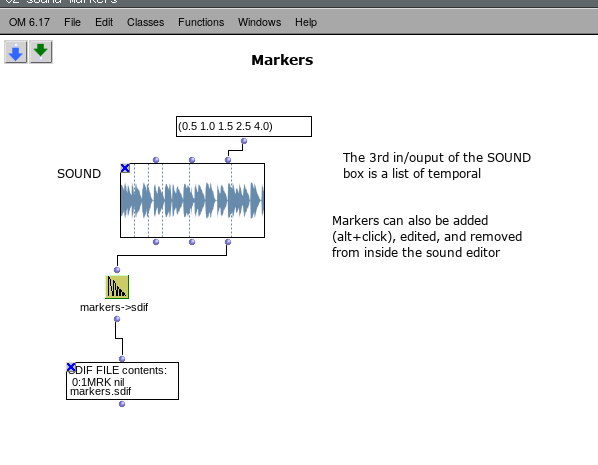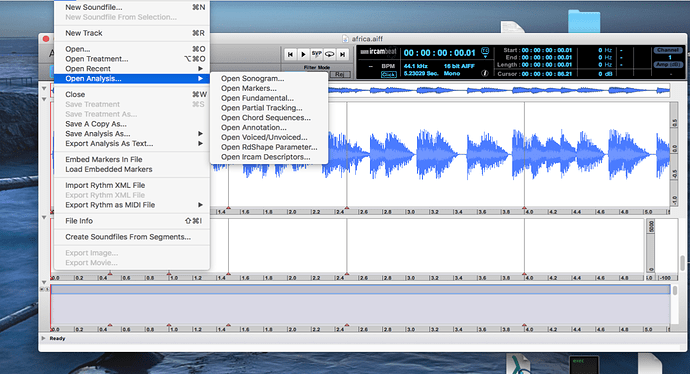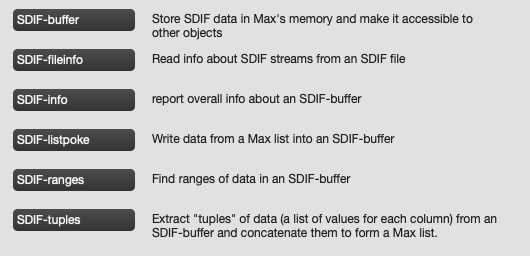Bonjour
Mon Audiosculpt crash quand je fais une analyse de fft ou sinon il ne s’affiche pas ( Il crée comme même le fichier dans le dossier Fft). J’ai essayé dans d’autres versions AS 3.3.9, AS 3.4.5, je me demande si c’est un problème d’incompatibilité avec mon OS 10.12.6 (Sierra)
Merci si quelqu’un peut m’aider.
Daniel
P.D.: J’adjoint le texte complet de l’erreur en pièce jointe.
Voici la première partie du message d’erreur du système:
Process: AudioSculpt 3.4.6 [63827]
Path: /Applications/AudioSculpt 3.4.6/AudioSculpt 3.4.6.app/Contents/MacOS/AudioSculpt 3.4.6
Identifier: fr.ircam.audiosculpt3
Version: 3.4.6 (3.4.6)
Code Type: X86 (Native)
Parent Process: ??? [1]
Responsible: AudioSculpt 3.4.6 [63827]
User ID: 501
Date/Time: 2020-05-26 08:38:55.202 +0200
OS Version: Mac OS X 10.12.6 (16G2136)
Report Version: 12
Anonymous UUID: E2ACDA7E-E62A-E55B-1CA2-38D2A0CE17BC
Sleep/Wake UUID: E4C823B6-9D3A-46A9-9415-AE1ECC2FA3A1
Time Awake Since Boot: 280000 seconds
Time Since Wake: 2100 seconds
System Integrity Protection: enabled
Crashed Thread: 0 Dispatch queue: com.apple.main-thread
Exception Type: EXC_BAD_ACCESS (SIGSEGV)
Exception Codes: KERN_INVALID_ADDRESS at 0x0000000000000028
Exception Note: EXC_CORPSE_NOTIFY
Termination Signal: Segmentation fault: 11
Termination Reason: Namespace SIGNAL, Code 0xb
Terminating Process: exc handler [0]
VM Regions Near 0x28:
–>
__TEXT 0000000000001000-00000000003cd000 [ 3888K] r-x/rwx SM=COW /Applications/AudioSculpt 3.4.6/AudioSculpt 3.4.6.app/Contents/MacOS/AudioSculpt 3.4.6
Thread 0 Crashed:: Dispatch queue: com.apple.main-thread
0 fr.ircam.Easdif 0x009cfc33 SdifKillList + 35
1 fr.ircam.Easdif 0x009b7af6 SdifDisableErrorOutput + 5174
2 fr.ircam.Easdif 0x009bcb87 SdifFClose + 199
3 fr.ircam.Easdif 0x00960069 Easdif::SDIFEntity::Close() + 761
4 fr.ircam.audiosculpt3 0x000c2149 AudioSculpt::CAnalysisReaderSDIF::~CAnalysisReaderSDIF() + 35
5 fr.ircam.audiosculpt3 0x001014bb AudioSculpt::Sonogram::InitReader(ASGUI::FileLocator const&) + 141
6 fr.ircam.audiosculpt3 0x00102ac2 AudioSculpt::Sonogram::Initialize(ASGUI::FileLocator const&) + 44
7 fr.ircam.audiosculpt3 0x00103117 AudioSculpt::Sonogram::ReadAnalysis(ASGUI::FileLocator const&, long, AudioSculpt::SonogramColorTable*, AudioSculpt::SonogramClient*) + 165
8 fr.ircam.audiosculpt3 0x000698fc AudioSculpt::CSonogramPane::CreateSonogram(ASGUI::FileLocator*) + 174
9 fr.ircam.audiosculpt3 0x000cd610 AudioSculpt::CSonogramChannel::NewAnalysis(ASGUI::FileLocator*) + 70
10 fr.ircam.audiosculpt3 0x000cc883 AudioSculpt::CSonogramView::NewAnalysis(ASGUI::FileLocator*) + 47
11 fr.ircam.audiosculpt3 0x00082130 AudioSculpt::CSoundDocument::ReadAnalysis(ASGUI::FileLocator const&, bool) + 90
12 fr.ircam.audiosculpt3 0x00090aa5 AudioSculpt::CSoundDocument::TaskCompletion(AudioSculpt::eConsErr, long, void*) + 1437
13 fr.ircam.audiosculpt3 0x001d683d AudioSculpt::ConsoleTask::~ConsoleTask() + 109
14 fr.ircam.audiosculpt3 0x001d67c7 AudioSculpt::ConsoleTask::PeriodicalTask() + 677
15 fr.ircam.audiosculpt3 0x0020cd44 -[ASGUIPeriodicalHandler RepeatNotification:] + 217
16 com.apple.Foundation 0x95a94696 __NSFireTimer + 97
17 com.apple.CoreFoundation 0x9426c566 CFRUNLOOP_IS_CALLING_OUT_TO_A_TIMER_CALLBACK_FUNCTION + 22
18 com.apple.CoreFoundation 0x9426c07d __CFRunLoopDoTimer + 1213
19 com.apple.CoreFoundation 0x9426bb1e __CFRunLoopDoTimers + 350
20 com.apple.CoreFoundation 0x942634e0 __CFRunLoopRun + 2192
21 com.apple.CoreFoundation 0x942629ea CFRunLoopRunSpecific + 506
22 com.apple.CoreFoundation 0x942627db CFRunLoopRunInMode + 123
23 com.apple.HIToolbox 0x93956396 RunCurrentEventLoopInMode + 268
24 com.apple.HIToolbox 0x93956182 ReceiveNextEventCommon + 494
25 com.apple.HIToolbox 0x93955f7b _BlockUntilNextEventMatchingListInModeWithFilter + 83
26 com.apple.AppKit 0x91f85fd9 _DPSNextEvent + 1227
27 com.apple.AppKit 0x926ebbbb -[NSApplication(NSEvent) _nextEventMatchingEventMask:untilDate:inMode:dequeue:] + 1742
28 com.apple.AppKit 0x926eb4e5 -[NSApplication(NSEvent) nextEventMatchingMask:untilDate:inMode:dequeue:] + 132
29 com.apple.AppKit 0x91f7ac7a -[NSApplication run] + 943
30 fr.ircam.audiosculpt3 0x001eb23d ASGUI::ApplicationPeer::RunApplication() + 269
31 fr.ircam.audiosculpt3 0x00289f74 main + 220
32 fr.ircam.audiosculpt3 0x0003701a start + 54
Thread 1:: com.apple.NSURLConnectionLoader
0 libsystem_kernel.dylib 0xa16f791e mach_msg_trap + 10
1 libsystem_kernel.dylib 0xa16f6e93 mach_msg + 51
2 com.apple.CoreFoundation 0x94263e46 __CFRunLoopServiceMachPort + 214
3 com.apple.CoreFoundation 0x94263278 __CFRunLoopRun + 1576
4 com.apple.CoreFoundation 0x942629ea CFRunLoopRunSpecific + 506
5 com.apple.CoreFoundation 0x942627db CFRunLoopRunInMode + 123
6 com.apple.CFNetwork 0x9354c273 +[NSURLConnection(Loader) _resourceLoadLoop:] + 536
7 com.apple.Foundation 0x95a2859e -[NSThread main] + 39
8 com.apple.Foundation 0x95a28338 NSThread__start + 1262
9 libsystem_pthread.dylib 0xa17e3047 _pthread_body + 184
10 libsystem_pthread.dylib 0xa17e2f8f _pthread_start + 243
11 libsystem_pthread.dylib 0xa17e284a thread_start + 34
Thread 2:: CVDisplayLink
0 libsystem_kernel.dylib 0xa16ff30e __psynch_cvwait + 10
1 libsystem_pthread.dylib 0xa17e3eb0 _pthread_cond_wait + 647
2 libsystem_pthread.dylib 0xa17e5844 pthread_cond_wait$UNIX2003 + 51
3 com.apple.CoreVideo 0x9587c686 CVDisplayLink::runIOThread() + 984
4 libsystem_pthread.dylib 0xa17e3047 _pthread_body + 184
5 libsystem_pthread.dylib 0xa17e2f8f _pthread_start + 243
6 libsystem_pthread.dylib 0xa17e284a thread_start + 34
Thread 3:: com.apple.NSEventThread
0 libsystem_kernel.dylib 0xa16f791e mach_msg_trap + 10
1 libsystem_kernel.dylib 0xa16f6e93 mach_msg + 51
2 com.apple.CoreFoundation 0x94263e46 __CFRunLoopServiceMachPort + 214
3 com.apple.CoreFoundation 0x94263278 __CFRunLoopRun + 1576
4 com.apple.CoreFoundation 0x942629ea CFRunLoopRunSpecific + 506
5 com.apple.CoreFoundation 0x942627db CFRunLoopRunInMode + 123
6 com.apple.AppKit 0x920c7177 _NSEventThread + 235
7 libsystem_pthread.dylib 0xa17e3047 _pthread_body + 184
8 libsystem_pthread.dylib 0xa17e2f8f _pthread_start + 243
9 libsystem_pthread.dylib 0xa17e284a thread_start + 34
Thread 4:
0 libsystem_kernel.dylib 0xa170078e kevent + 10
1 fr.ircam.audiosculpt3 0x0026ec81 FileMonitor::process() + 229
2 fr.ircam.audiosculpt3 0x0026ed6b FileMonitor::monitor_thread_proc(void*) + 21
3 libsystem_pthread.dylib 0xa17e3047 _pthread_body + 184
4 libsystem_pthread.dylib 0xa17e2f8f _pthread_start + 243
5 libsystem_pthread.dylib 0xa17e284a thread_start + 34
Thread 5:
0 libsystem_kernel.dylib 0xa16ffcba __workq_kernreturn + 10
1 libsystem_pthread.dylib 0xa17e2b95 _pthread_wqthread + 841
2 libsystem_pthread.dylib 0xa17e2826 start_wqthread + 34
Thread 6:
0 libsystem_kernel.dylib 0xa16ffcba __workq_kernreturn + 10
1 libsystem_pthread.dylib 0xa17e2d06 _pthread_wqthread + 1210
2 libsystem_pthread.dylib 0xa17e2826 start_wqthread + 34
Thread 7:
0 libsystem_kernel.dylib 0xa16ffcba __workq_kernreturn + 10
1 libsystem_pthread.dylib 0xa17e2d06 _pthread_wqthread + 1210
2 libsystem_pthread.dylib 0xa17e2826 start_wqthread + 34
Thread 8:
0 libsystem_kernel.dylib 0xa16ffcba __workq_kernreturn + 10
1 libsystem_pthread.dylib 0xa17e2d06 _pthread_wqthread + 1210
2 libsystem_pthread.dylib 0xa17e2826 start_wqthread + 34
Thread 9:
0 libsystem_kernel.dylib 0xa16ffcba __workq_kernreturn + 10
1 libsystem_pthread.dylib 0xa17e2d06 _pthread_wqthread + 1210
2 libsystem_pthread.dylib 0xa17e2826 start_wqthread + 34
Thread 0 crashed with X86 Thread State (32-bit):
eax: 0x00000028 ebx: 0x00000028 ecx: 0xbfff939c edx: 0x009b7860
edi: 0x00000028 esi: 0x169f91d0 ebp: 0xbfffb188 esp: 0xbfffb150
ss: 0x00000023 efl: 0x00010206 eip: 0x009cfc33 cs: 0x0000001b
ds: 0x00000023 es: 0x00000023 fs: 0x00000000 gs: 0x0000000f
cr2: 0x00000028
Logical CPU: 2
Error Code: 0x00000004
Trap Number: 14