Hi everybody.
I’m using CataRT for my university project, where I’m making an installation that utilizes a webcam as a midi device for controlling LCD. I wrote a little subpatch that allows to recognise a position of light object on the XY coordinate and connected it to CataRT’s midi input. However I realised that MIDI sender only outputs a linear movement of the X coordinate, while the Y position remains static. Looks like it has to do with the application of MIDI keyboard, where Y axle is used for Velocity or pitchbend.
My question is however, is it possible to utilize both horizontal and vertical motion to trigger “grains” on the entire area
Hi Anton,
sounds like an interesting project! Remote control of the catart app is explained here, notably the x/y MIDI controls and and OSC messages (OSC would be preferable)
http://imtr.ircam.fr/imtr/CataRT_App_Documentation
Best…
…Diemo
Thank you very very much for the answer Diemo,
I’ve looked at the documentation, but the appearance of CataRT on my machine is different. (See screenshots)
I’m probably just way too newbie, but I could not find that keyboard control window, nor a midi mapping window.
However, what I’ve noticed is that the “r #0_descriptor-pos” only receives messages to the x axis (marked with red),
while y axis value remains static (marked with blue on the screenshot).
I could not find a corresponding sender for that object either 
When I’m applying a light source through my camera,
that little ball in a [MIDI Control] sub patch does move around correctly.
Thank you very much and happy holiday to you.
Anton
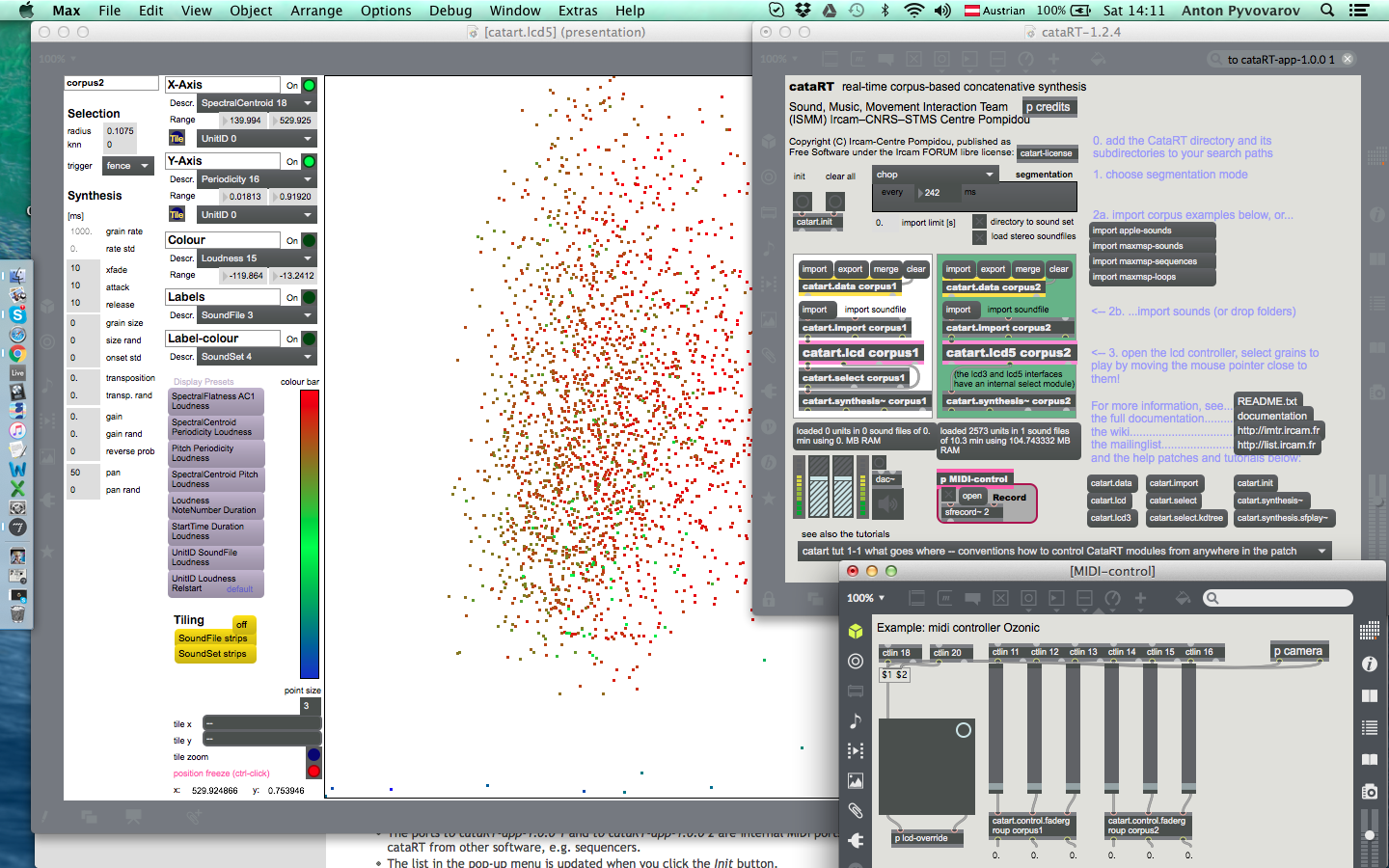
Ah, you’re using the patch version of cataRT, this forum is for the standalone CataRT app. Support for the patch version is on the concat mailing list at http://lists.ircam.fr/.
Anyway, The message is set-pos to be sent to corpus1_catart.lcd or to its inlet.
Happy new year!..
…Diemo
