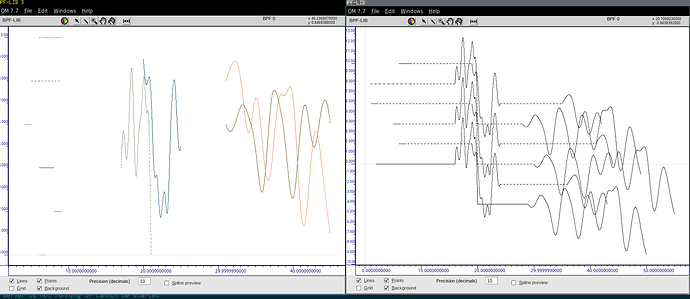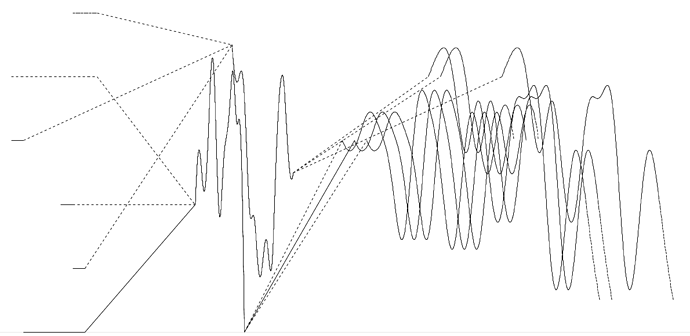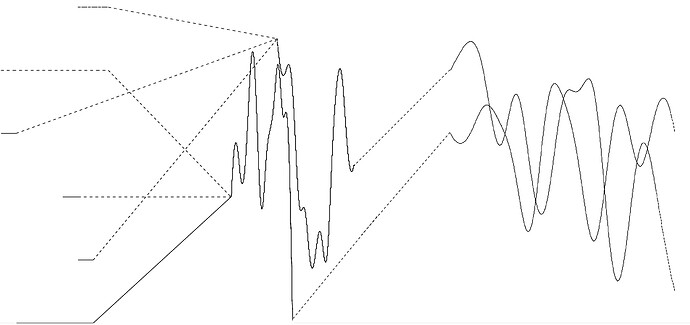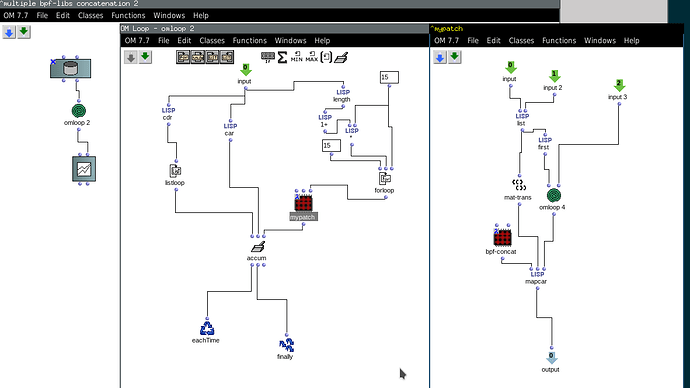Hi all,
in the lambda patch of the .omp here attached I’m using the remarkable bpf-concat object (thanks to @anders) to concatenate (for example) three bpf-libs. Now the problem is that the 1st and the 2nd bpf-lib are concatenated correctly and they are not shifted from their original position, but in the 3rd the curves result displaced. So I ask you: what should be modified in the programming to keep all the bpfs of each bpf-lib in their former position while they are concatenated? Thanks for your attention, as usual.
Best,
Francesco Vitale
multiple bpf-libs concatenation.omp (541.8 KB)
Dear Francesco,
Is this what are you looking for?:
If not, do please elaborate or at least send us Anders post on concatenating bpf-lib so we can understand more the problematic here.
Best regards
Karim
Dear Karim,
maybe these images can help to understand better what the problem is. This is the wrong result, where the bpfs of the third bpf-lib are displaced:
And this is what the right result should look like:
As you can see, the bpfs of the 3rd bpf-lib here are not moved, and maintain their original placement. Sorry I can’t find the Anders’ post you asked me at the moment, but I hope that my question is a bit more clearer now.
Best,
Francesco
Marvelous solution, Karim. Thank you for your unfailing and always crucial support!
All the best,
Francesco