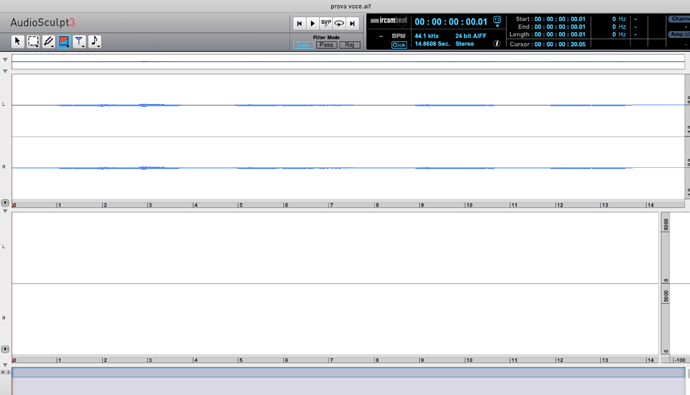Hi, i’m new user
I just saw a tutorial on youtube where it would seem that when I open audiosculpt I should automatically see the spectrogram in gray, why it does not appear to me?
here’s what appears to me at the opening of a file
thanks a lot.
Michele