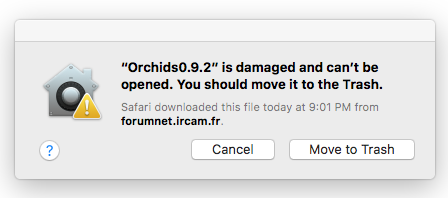Hello,
When I open Orchids0.9.2.app I get the message “Orchids.0.9.2 is damaged and can’t be opened. You should move it to the Trash.”
When I unzip the file SOL_0.9_HQ.zip I get the message "Unable to expand “SOL_0.9_HQ.zip” into “Desktop”. (Error 2 - No such file or directory.)
I am using OSX 10.11.6
Could someone explain me how to make this work?
If not, can I get my money back?
Florent