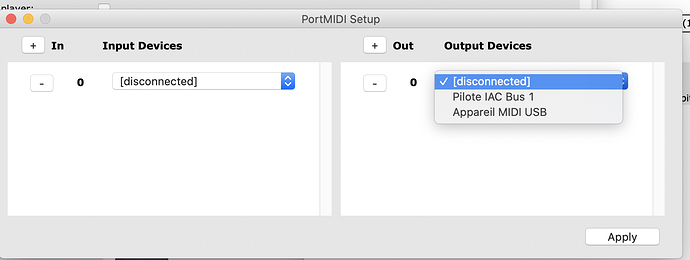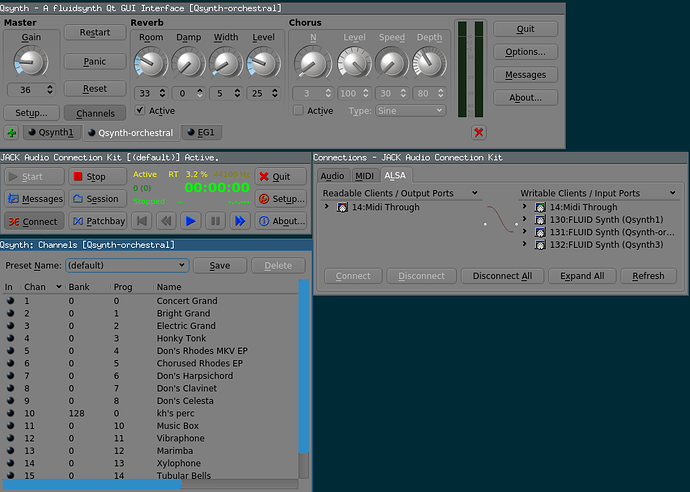Hi,
I wanted to use the MAC default MIDI internal devices such as Quicktime Playback or SmartMusic SoftSynth that both show in Finale, for instance. As you can see on the image, they don’t show in OM PortMIDI setup. Is there something to do to have them in the menu?
Thanks,
Jimmie
Dear Jimmie,
In order to use other midi devices, first launch them. Then launch OM. They will appear then.
However:
- Regarding Quicktime playback i don’t think it handles anymore midi
- You can always forget about choosing them in the output devices of om and instead use them via IAC bus yours is called Pilote IAC BUS 1). If you choose then using the IAC bus which is very practical, you can configure the connections your guest (ie the external devices.) IAC stands for Inter Application Connection.
Hope this helps
Best
K
Thanks Karim,
As I understand it, these default midi devices are plugins (.component), so I don’t see how I could load them as standalone?
Besides, I tried the IAC bus with Finale and either AU playback (Garritan) or SmartMusic SoftSynth, and although the inter-application communication works, the microtone playback setup (cf. tutorial 10, with pitch-bend on 4 channels) doesn’t work as it should… Or maybe I’m missing something? Is it possible that it is Finale that doesn’t receive the pitch-bend messages?
Personally, I use the R-udp-player, and it works fine… But I would like to have an alternative options for students who cannot use it, for any reason.
Thanks again!
Hi Jimmie,
Well you have two problems here.
Indeed as i have read on internet, SmartMusic SoftSynth is somekind of a plugin, the AU playback also. So you need a vst host to launch them, but apparently you can’t:
You probably have to find some applications such as logic:
You can play them through Logic Pro (or anything that take midi input and has a output through your playback device, such as your speaker or headphone) with Mac OS’s internal IAC driver. To play microtones, you can just assign all the microtones to a different midi channel and tune the VST receiving from that channel (for example, using the “aupitch” plugin in Logic or the tuning function in Kontakt, if you are using Kontak). Mac OS (quicktime) doesn’t support midi playback natively anymore.
(from facebook Openmusic study group)
The trouble with this is that all these are non free. I know that there is an ongoing project to make a max standalone soundfont player lite like the R-udp but i don’t know about the progress of it yet. Will keep you informed. Personally, I am a Linux user and i don’t have such problems 
Now for the microtones, this will work once you have a midiplayer device, and follow the tutorial 10 pitchwheel detuning. The player, however should accept multi-channels and midi messages. I tried Garage band, but couldn’t assign channels as desired.
Best
K
Thanks, Karim.
Out of curiosity, what do you use on Linux for OM playback (I’ve been asked about this, recently)?
There was also an older ‘Microplayer’ for OM, I never tried… is it deprecated?
Thanks!
Jimmie