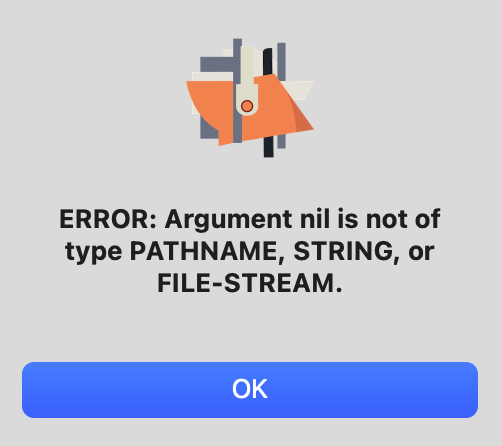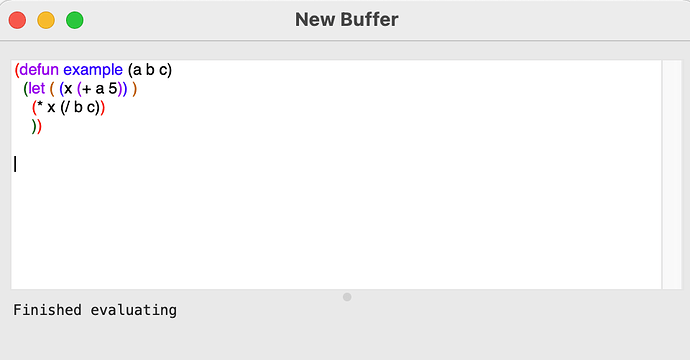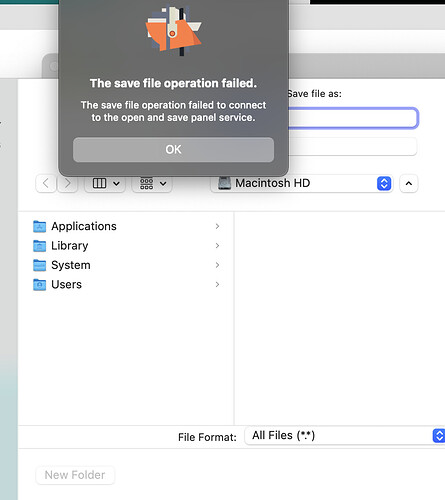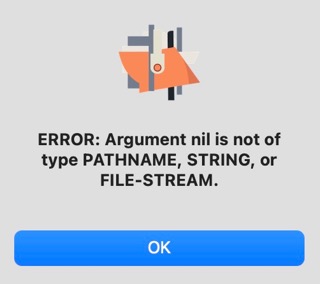Dear Mr. Haddad,
Sorry for my late reply. I still can’t update my operating system (I probably will be able to do it soon, hopefully in mid-July), and I still haven’t found anything new to try to better understand the problem posed in this topic.
In any case, I’m attaching (and I apologize for not having thought of it before) the message that appears in the Listener after I closed the error screens that I reported in the previous messages, maybe it can be of help.
Best regards and thanks again for everything!
neo
OM > "ERROR: Argument nil is not of type PATHNAME, STRING, or FILE-STREAM.
Call to om-lisp::om-error-handler
Call to invoke-debugger
Call to error
Call to merge-pathnames
Call to open
Call to stream::external-format-open
Call to open
Call to (method om-lisp::save-as-text-file (om-text-editor))
Call to (method om-lisp::save-text-file (om-text-editor))
Call to capi::internal-funcall-using-callback-type
Call to capi::execute-callback
Call to capi::execute-callback-1
Call to capi:execute-with-interface
Call to (subfunction capi-cocoa-library::|%FOREIGN-CALLABLE/CAPI_COCOA_LIBRARY MENU_REPRESENTATION ObjC instance method _CAPIMenuItemSelected:| (fli:define-foreign-callable “CAPI_COCOA_LIBRARY MENU_REPRESENTATION ObjC instance method _CAPIMenuItemSelected:”))
Call to objc::|invoke (SUPER-FUNCTION ((POINTER (STRUCT OBJC-SUPER)) SEL OBJC-OBJECT-POINTER) OBJC-C+±BOOL)|
Call to (subfunction 2 objc::make-invoke-function)
Call to objc::invoke-into*
Call to objc:invoke-into
Call to (subfunction capi-cocoa-library::|%FOREIGN-CALLABLE/CAPI_COCOA_LIBRARY MENU_REPRESENTATION ObjC instance method performKeyEquivalent:| (fli:define-foreign-callable “CAPI_COCOA_LIBRARY MENU_REPRESENTATION ObjC instance method performKeyEquivalent:”))
Call to objc::|invoke (FUNCTION (OBJC-OBJECT-POINTER SEL) VOID)|
Call to (subfunction 2 objc::make-invoke-function)
Call to objc::invoke-into*
Call to capi-cocoa-library::run-cocoa-event-loop
Call to mp::process-sg-function
Call to mp::run-main-process-once
Call to mp::multiprocessing-main-loop
Call to mp::shared-initialize-multiprocessing
"