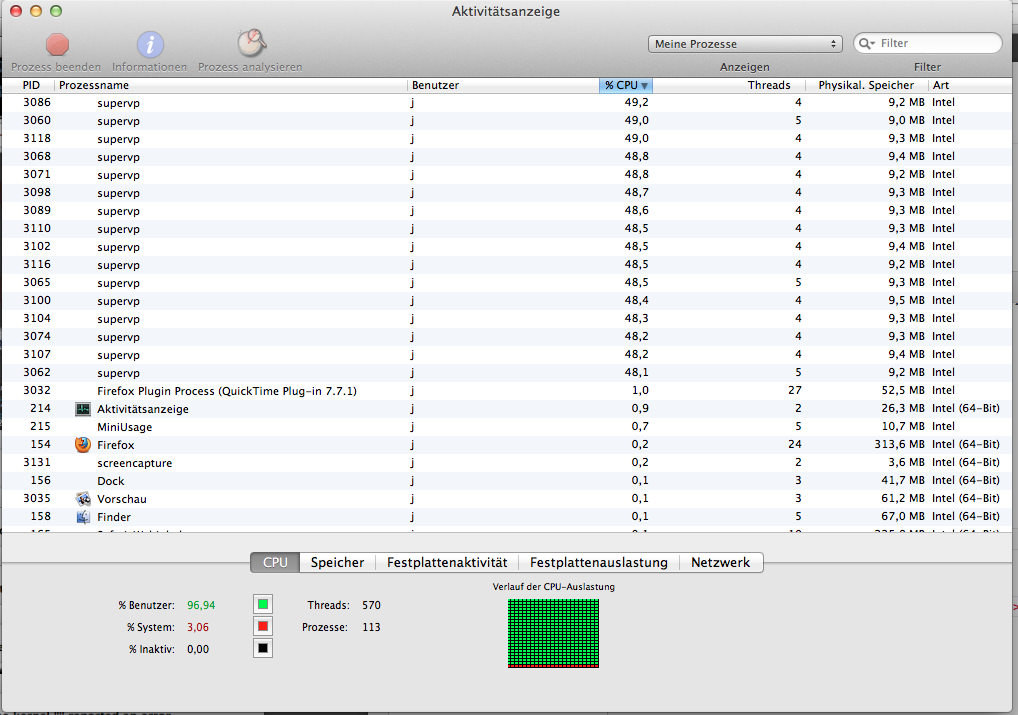hello,
when i prelisten a treatment like filtering, timestretch, transposition but also when i scrub
i get over 100% cpu utilization displayed in the activity monitor and a crackling sound.
another (maybe related) error that appearing often in a popup window is:
The kernel “” reported an error
SuperVP::ParameterFileErrorModule_Filtre::ftc_initfilter parameter file is empty
this mostly happens when i scrub or when i edit a bpf in the sonogram and sometimes this also freezes AS.
EDIT: i also noticed heavy distortions when transposing the sound down to -2000 cents and it seems to be possible to start multiple
supervp instances when clicking muliple times while scrubing.(see the attached screenshot).
hmm… i now updated to osx 10.7.5 but i still get these errors using the latest versions of audiosculpt and diphone
(i already posted a diphone error report here at discussion groups).
any ideas what could cause the problems?
thanks for help,
johannes