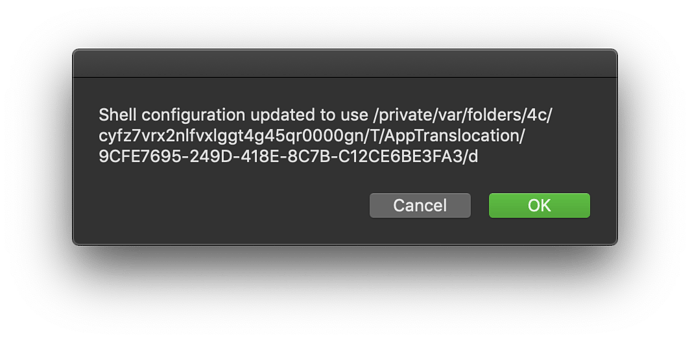The problem is that, depending how you have got the app on your computer, MacOS considers the kernels a security risk or not. In case it sees it as a risk it quarantines the install_command-line_tools.app which leads the installer to think he is run from the private folder you see in the message you posted. This folder is virtual and disappears after the CLI tool finishes.
In collaboration with Charles Picasso I have invested quite some time to find out how to avoid this problem by means of signing the installer script, we noticed the problem with the the ISiS installer scripts, we did not see that the AS kernel installer would have the same problem. In any way we did not succeed finding a way to have these scripts not quarantined.
From my memory there were two things you can use to go around the quarantining and make it work anyway (no garranty here that this will work, I don’t currently have a Mac at hand to try this out, but I am pretty sure both paths did work the time we investigated the problem):
- You dont use the finder to excute the script configuration script
-
open a terminal
-
right clic
Install Commandline Tools.app/
and chose show package content
-
clic onto Contents then MacOS
-
drag the UpdateConfig script onto your terminal
-
hit return
You should see the finder indicating the configuration changed now with the correct path to your Application/AudiosSculpt/Kernel folder.
Obviously when you frequently use the command line you can also construct the full path to the UpdateConfig script on the command line with tab completion.
But you should not cd into the directory and execute ./UpdateConfig the script needs the complete path to its location to be able to derive the kernel folder.
- you change the source of the audiosculpt.dmg. MacOS classifies only dmgs that you download via internet as potentially harmful. So I simply copied the dmg by means of rsync (command line tool) though the local net interface like this
rsync AudioSculpt.dmg localhost:AudioSculpt_no_internet.dmg
Then you install AS from the copied dmg. Might be you can use other command line tools to do the same thing.