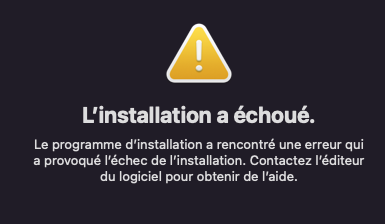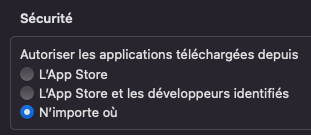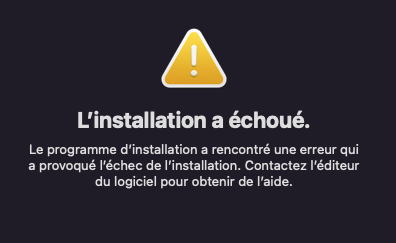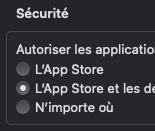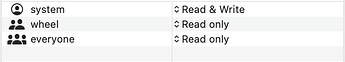Hello everyone ![]()
![]()
![]() ,
,
![]() After version 0.0.8, here is the new version 0.0.9 of ASAP! What a surprise… This important update mainly focuses on the Spectral Surface plug-in. The code has undergone a complete refactoring in order to facilitate the development of future plug-ins with the ARA extension. These changes have also made it possible to fix many bugs and to add new features such as:
After version 0.0.8, here is the new version 0.0.9 of ASAP! What a surprise… This important update mainly focuses on the Spectral Surface plug-in. The code has undergone a complete refactoring in order to facilitate the development of future plug-ins with the ARA extension. These changes have also made it possible to fix many bugs and to add new features such as:
-
Duplicate surfaces by holding the
optionkey (macOS) oraltkey (Windows and Linux) when moving the selected surfaces - Duplicate surfaces harmonically over several octaves with the
cmd + dkeys (macOS) orctrl + dkeys (Windows and Linux) -
Quickly mute the selected surfaces using the
mkey - Show pre-rendered play-head position on selected surfaces
- Improve the sonogram and in particular the display of the analysis and rendering preparation

You will find the complete list of changes in the changelog and updated documentation ![]() . A complete refactoring of the code is always a bit risky, do not hesitate to contact me if you encounter any regressions. Nevertheless, thanks to these changes, we prototyped an ARA plugin dedicated to transposition
. A complete refactoring of the code is always a bit risky, do not hesitate to contact me if you encounter any regressions. Nevertheless, thanks to these changes, we prototyped an ARA plugin dedicated to transposition ![]() . There is more work underway, including the integration of new editing tools
. There is more work underway, including the integration of new editing tools ![]() for surface filters or the creation of a source filter plug-in
for surface filters or the creation of a source filter plug-in ![]() named Spectral Morphing.
named Spectral Morphing.
![]() Important: macOS support starts now with 10.13 High Sierra and no longer with 10.10.
Important: macOS support starts now with 10.13 High Sierra and no longer with 10.10.
Feel free to create a new thread or message on the Forum if you encounter any issues, have any questions, or need further information (or just to say you like the project)!
Thank you very much for your feedback and your participation 🫶.