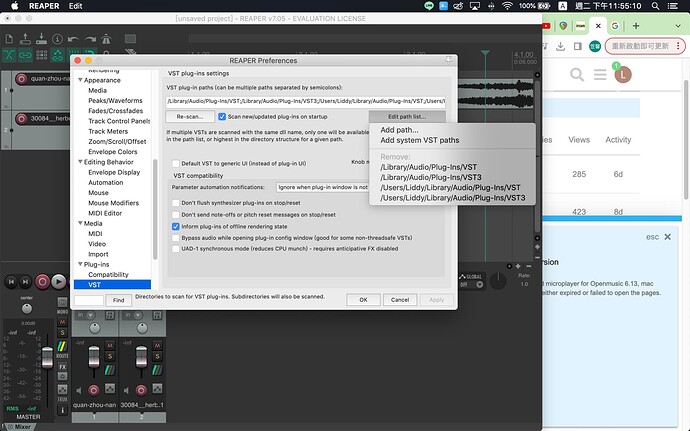Hi,
I’ve download the latest version of ASAP and Reaper, but the ASAP Plug-ins didn’t show up in Reaper. I can’t find the location of the plug-ins, therefore can not edit the path list in reaper (is it the problem?). I’m not sure what’s the problem? Here’s a screen shot from the preference in reaper.
(Btw, the plug-ins show up in Logic Pro, but I can’t use it because the Logic pro version is too old. I plan not to update it because my computer is 8 years old.)
Thanks a lot !
Lihsin