may sound foolish but how does the sidechain feature function on the plugins?
have read the Docs and watch the introduction footage but not entirely sure how to make use apologies!
The Spectral Crossing plugin works like any plugin with a sidechain (such as a compressor for instance), there isn’t specific to the plugin. The sidechain setup depends on your DAW. You should easily find documentation and video tutorials on how to set up the sidechain on a track. If you encounter difficulties, tell me what is your DAW. I’ll try to find out how to do that.
Considering you have 2 tracks named “Source” and “Sidechain”:

1 - Insert the Spectral Crossing plugin in the Source track
2 - In the Spectral Crossing plugin device view, select the Sidechain track in the sidechain menu
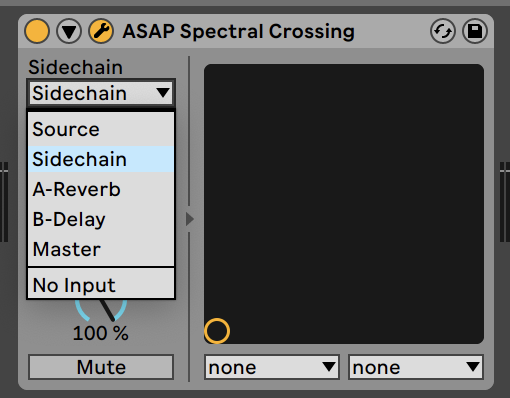
3 -Set the Output type of the Sidechain track to “Send Only” if you don’t want to hear it directly through the Master
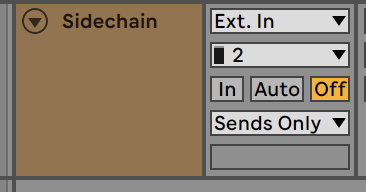
And I guess, that’s it. I’m not a Live specialist but that’s how I would do it.
ah right, of course! sorry I thought the chaining was done internally in the plugin – but once you set it in the DAW you can just initiate the SC mode ![]()
Thanks!
