Hello everyone!
Major version 2.0.0 of the ASAP plug-ins has arrived for the Forum 2025 workshops!
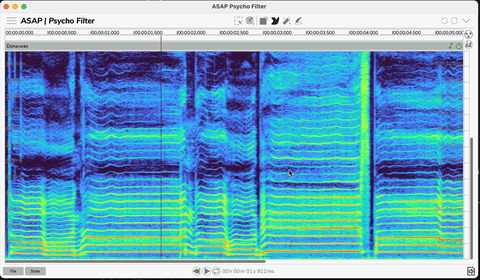
Among the new features available are new versions of the Psycho Filter and Stretch Life plug-ins, including :
- A new free drawing mode replacing the polygon mode in Psycho Filter
- A new energy clipping filter mode in Psycho Filter
- A new representation of the isolation mode in Psycho Filter
- An option to enable/disable transient preservation in Stretch Life
- A tape mode for activating/deactivating pitch preservation in Stretch Life
- Marker generation via Whisper/VAX neural models in Stretch Life
- Improved ergonomics and interfaces for standalone applications
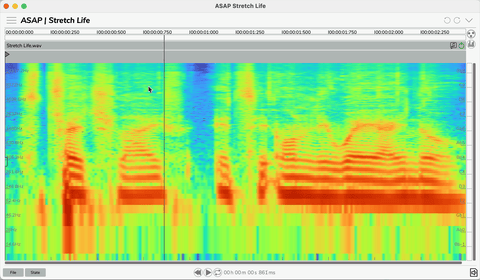
This version improves usability, facilitates interaction, optimizes the graphical interfaces, and fixes a number of bugs. Below is the full list of changes.
iPad versions of the Stretch Life and Psycho Filter plug-ins are available via TestFlight:
Have fun and don’t hesitate to let us know what you think!
- Fix: Stretch Life - Ensure the first marker is always usable (#349)
- Fix: Standalone - Ensure that the entire time range is visible when a new file is loaded (#348)
- Add: Stretch Life - A reliability threshold for generating transient markers (#347)
- Fix: ARA - Possible crash of the spectrogram when no results are available (#346)
- Imp: Update the appearance of image buttons to highlight status changes and standardise interfaces (#345)
- Imp: Update the appearance of menu boxes to highlight status changes and standardise interfaces (#344)
- Fix: Psycho Filter - The surface panel becomes inactive when there is no surface (#343)
- Imp: ARA - Undo/Redo icons updated to make status changes more visible (#342)
- Fix: Psycho Filter - The normalisation of the spectrogram analysis engine is not consistent with the audio processing engine (#341)
- Imp: Psycho Filter - The audio pre-rendering engine for surfaces and the sonar tool (#340)
- Fix: Psycho Filter - The surface control knobs are not repositioned when the plug-in window size changes (#339)
- Imp: Psycho Filter - The pre-rendering surface playback button can remain visible during standard playback (#338)
- Fix: Spectral Morphing - The timbre link toggle is set too low (#337)
- Imp: Update the appearance of sliders to highlight status changes and standardise interfaces (#336)
- Imp: Adapt the resolution of images to reduce resampling artefacts (#335)
- Add: A button to make it easier to close the About panel (#334)
- Imp: The Formant Shaping plugin included in the free offer (#333)
- Fix: The tooltip window displays a rectangular background below the rounded borders (#332)
- Imp: Psycho Filter - Invert the surface fade curve in isolate mode to silence borders (#330)
- Add: Stretch Life - The region header displays the global stretch factor and allows it to be modified in the standalone application (#329)
- Add: Stretch Life - Integration of Whisper and VAX neural network models for marker generation and automatic voice recognition (#328)
- Imp: Standalone - Warn the user that changes will be lost when loading a new audio file (#327)
- Imp: Standalone - Support for input files whose audio format does not allow them to be written using a fallback format (#326)
- Fix: ARA - Clicking on the region header buttons should not return the playback position to the beginning of the region (#325)
- Imp: Psycho Filter - Display gain and fade values on selected surfaces (#323)
- Fix: Standalone - Playback of certain audio files (with unusual sample rates) can freeze the application (#322)
- Imp: Psycho Filter - Update icons, colors and visibility of gain controls (#321)
- Fix: ARA - The file duration is invalid when the file sample rate differs from the system sample rate (#319)
- Imp: ARA - Define a minimum size for standalone applications (#317)
- Add: Stretch Life - A popup menu to perform actions (#316)
- Imp: Stretch Life - Replace the Voice/Generic text button with an image button (#315)
- Add: Stretch Life - A marker factory (#314)
- Imp: ARA - Hide spectrogram progress bar (#313)
- Imp: Psycho Filter - Display the pre-rendering playhead in green and limit the line to the actual surface path (#312)
- Add: Stretch Life - A handle to the spectrogram marker to modify them (#310)
- Add: Stretch Life - Labels to markers (#309)
- Imp: Psycho Filter - Use gray spectrogram outside surfaces to highlight isolate mode (#307)
- Imp: Psycho Filter - Set default surface gain to 0 in isolate mode (#306)
- Fix: Stretch Life - Using markers with identical source or target times can lead to crashes (#305)
- Imp: ARA - Update and improve button icons (#304)
- Imp: ARA - Improve the graphic layout of regions and correct section mismatches (#303)
- Imp: Standalone - Use straight and rounded rectangles for icons (#302)
- Fix: Standalone - The reset button should only reset the surfaces and not the graphics parameters (#301)
- Add: Stretch Life - An option to toggle the transient preservation (#298)
- Imp: Psycho Filter - Taking account of existing surface gains with the sonar tool (#297)
- Imp: ARA - Centre the audio playback transport interface (#296)
- Fix: Psycho Filter - Calculation of the spectrogram following modification of the surfaces temporarily blocks editing (#295)
- Add: Standalone - A button for loading a file in the centre of the application when there are no audio files yet (#294)
- Fix: Psycho Filter - Remove surface point editing by double-clicking (#293)
- Imp: Psycho Filter - Interaction with surfaces does not require keyboard modifiers (#292)
- Imp: Psycho Filter - Replace polygon mode by solid mode (#291)
- Imp: Psycho Filter - The sliders for the wand and quill tools in the toolbar can be accessed by right-clicking or long-clicking on the corresponding icon (#290)
- Fix: Psycho Filter - Gain control is visible even if selected surfaces are off screen (#288)
- Fix: Psycho Filter - Single-cell surfaces do not display well (#287)
- Imp: Psycho Filter - More actions on the surfaces can be accessed via the context menu by right-clicking the mouse on the spectrogram (#281)
- Fix: Psycho Filter - Sonar spinning icon glitches (#271)
- Imp: Update of the user manual (#263)
- Add: Psycho Filter - The new filter mode for clipping the energy of the frequency bins according to high and low thresholds (#254)
- Add: Stretch Life - Add a tape mode that allows time stretching without preserving pitch (#233)
