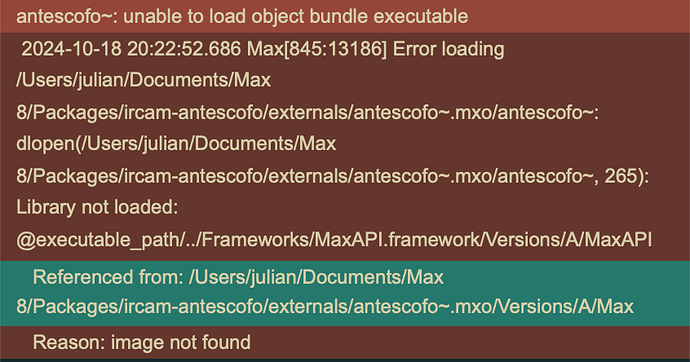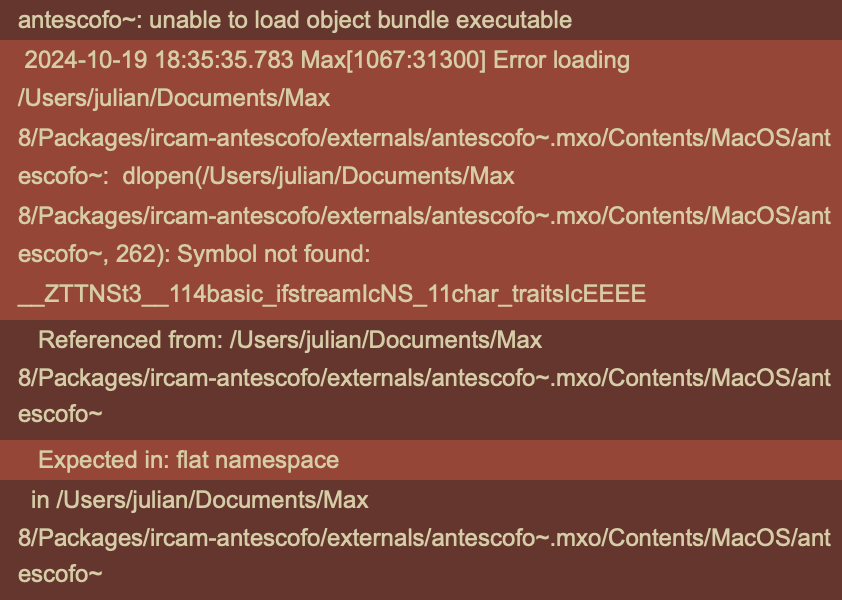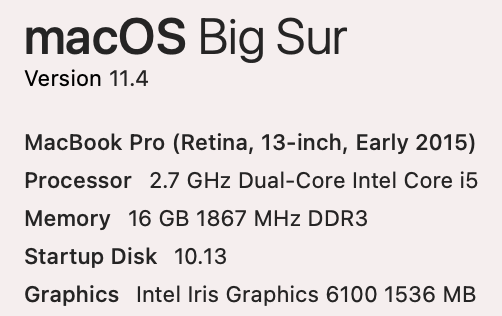Hello,
I have run into a strange bug when using antescofo~ with Max for Live. When using older versions of Max 8 (I’ve tested 8.1.1 and 8.5.6) antescofo~ works fine in Max but not inside of M4L when using Live 12.1 (Build: 2024-09-25_bba251b1d9). With the latest Max version as of this post installed (8.6.5), antescofo~ does not work in either Max or M4L. I get the error messages in the console as pictured:
Just wondering if anyone else has run into this or might know how to fix this issue. Thanks in advance!
julz