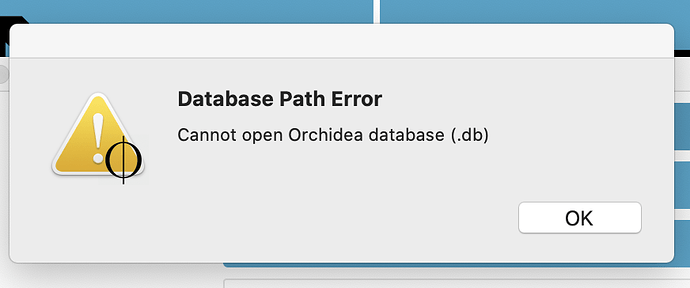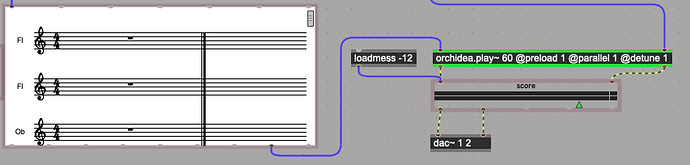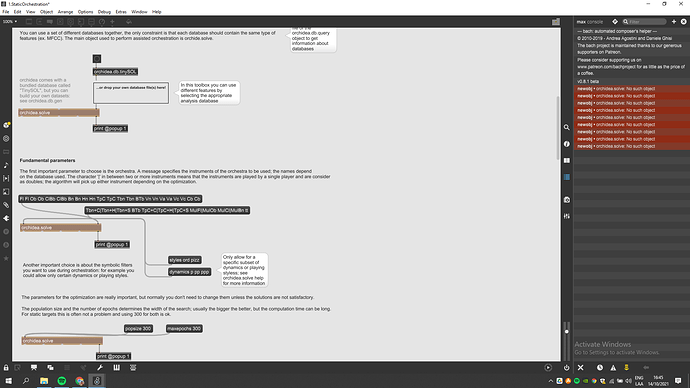Is it possible to hear the target and the solution together in the standalone Orchidea?
Thanks
WE will do some, whenever possible.
Best
C
I’d like to report a problem in the tutorial patch 6.Working with Scores:
Most of the examples have the 9th slot hard coded to the directory path “/Users/danieleghisi/Documents/Max8/Packages/orchidea/…”, so the audio files are not played back (with the exceptions of the cases you run orchidea.solve or orchidea.db.query yourself… or if you are in Daniele Ghisis’ computer, I’d guess  ) .
) .
Best,
R.
Hi Raphael, here’s the person behind that computer ;-))
Thanks for posting, I’m working on the issue. We will perhaps introduce a “relative” mode for orchidea.play~, using the slot 8 (containing relative path) and some information on the db position.
If this works, I will try to post the patch here, for a sort of ‘hot fix’. Hope this will help.
EDIT: relative mode is not even needed, I’ll just post a working version of the tutorial in a bit. Thanks for pointing out the issue.
Hi Raphael, here’s an hot fix for the orchidea play issue. By the way, there was another little bug causing wrong duration while playing direct-to-disk, it’s also solved.
Apparently, since I am a “new user”, I cannot upload an attachment in this forum, so here’s a link for the fix:
I’ll leave it there for some days, hope that’ll be enough. Let me know if this helps.
Daniele
Hi Daniele,
I have a few questions, and I’m sure you’re the man for the job.
First of all, I use a “big” orchidea.play~ :
I see in tutorial 6 (and elsewhere in orchidea package) that 40 channels are used, I use 60 because you can be brought to go to 30 staves, with big orchestras. So I have doubts.
By the way, isn’t the “parallel 1” attribute the default one? It works pretty well, but when I don’t set the detune attribute to 1, then I get ticks in playback. Whereas in tutorial 6 this is not a problem…
About the “auto” message I don’t use it because I bypass the bach.roll to go directly to a bach.score, it doesn’t seem necessary to me, but maybe I’m wrong and misunderstood?
I’m sending you the patch privately, so you can see the context.
A huge thank you in advance,
Best,
Jerome
Hi Jerome, I wanted to wait with this till next release but let’s go on and test this. Can you tell me whether this version of orchidea.play~ works better for you? The clicks are mostly due to pfft~ needing a delay, I’ve always had troubles with adsr~ in combination with pfft~, no matter how many delays I put :-), cause Max’s adsr~ has its own logic that I’ve often found hard to bend. This new ‘manual allocation’ version is somehow cleaner in my opinion. Let me know whether the new abstraction helps. (BTW @parallel 1 is not the default, just like it is not the default in poly~)
Yes, it’s works !
![]()
I continue to test it anyway, but it seems ok
Thank you very much,
Best,
Jerome
Thanks  And some other stuff I need to write because for some reasons post must be at least of 20 characters !
And some other stuff I need to write because for some reasons post must be at least of 20 characters !
just that :
![]()
Did you copy both abstractions in the abstraction folder? When did that error happen?
I don’t reproduce it… I’ve made a few tests… actually, it seems ok…sorry for the inconvenience.
It’s ok …
MyOrch
Version 1.8.1
-
Fix [preset] issue
-
Added new [orchidea.play~] from Daniele Ghisi allows microtonaly score playback (v.1.8).
You have to replace patchers using NewOrchideaPlay.dmg
Have fun
Jerome
Dear @danieleghisi,
You’ve been granted “Top Level User” so as you can post patches on this forum.
Congratulations 
Hello! I downloaded the max library for windows, but some objects cant be found. I’ve extracted the “orchidea” folder right into the Package folder. It is rare that helpfiles load properly, as well as some other objects. Actually, the “externals” folder are missing the .mxe files.
Has anyone experienced the same issue? Thank you in advance!
hallo
I’m not sure I understand your question. The Max package only exists for MacOS, while the standalone exists both for MacOS and Windows
Hope it helps
C
Oh, what a fool of me. I was too excited when i first learned of it and didn’t notice. Are there any plans of releasing a windows version for Max anytime soon? Thank you very much!
Hello! I’m encountering a small issue with the Window stand alone version. Basically some of my wind intruments are written with more than one voice, resulting in a polyphonic MIDI track (which of course it’s not very recomended). Also some MIDI notes’ tails are not properly cutted if the next note head starts at the same pitch, and that may result in weird effects sometime (you can see this problem by moving the first note to another pitch and see that the tail passes the head of the next note).
I’m afraid I can’t post pictures, but I hope I made myself clear enough, thank you so much!