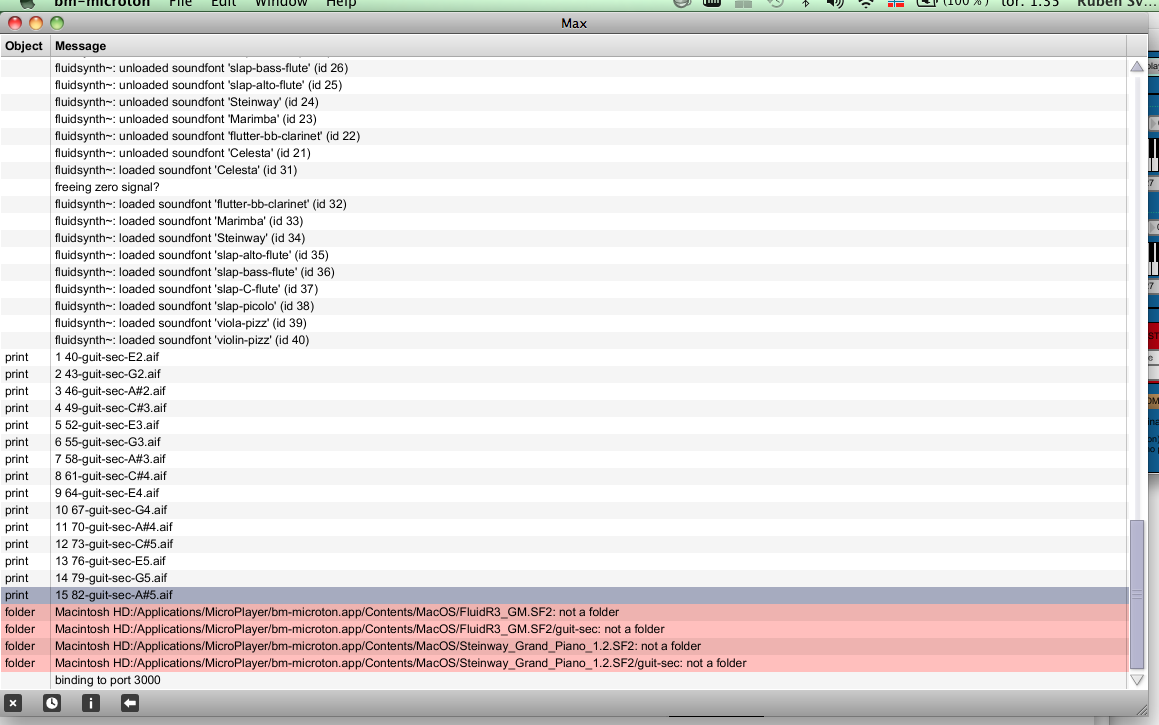Hello,
I’m trying to add more soundfonts to Microplayer 2.0, for orchestral playback from Open Music, but I have so far not managed to do it.
I added these two lines to the coll as a test:
GM, FluidR3_GM.SF2;
Steinway, Steinway_Grand_Piano_1.2.SF2;
It seems my changes are deleted the next time the app is opened. I put the soundfonts in the Microplayer folder, and even inside the bm-microton.app (Contents/MacOS/). I manage to load names into the menus, but the sounds themselves won’t load, see screendump attached. Looks like Microplayer expects a folder instead of a soundfont file.
It is a challenge to choose program and bank within soundfonts that are not just one single sound (like general midi or organ soundfonts).
Midishare has general midi sounds, but as far as I can see, it is limited to 16 channels. With eight-tones that leaves only 3 possible options (1-4, 5-8, 13-16, 9-12 is useless because of the percussion track).
I know how to use fluidsynth with MaxMsp, but I’m not sure how it could be communicating with Open Music, the two available options from OM are Midishare and Microplayer. Would it be possible to build further from the microplayer as a max-patch, and is it available as a patch?
If Open Music had a “to Max” option, it could be possible to figure out how Open Music routes microtones and channels, and make a patch.
Ruben
Osx 10.6.8
Open Music 6.5.1