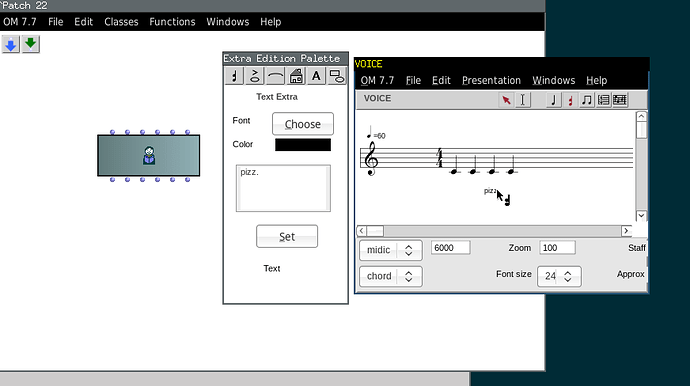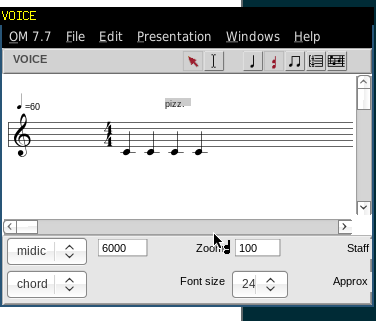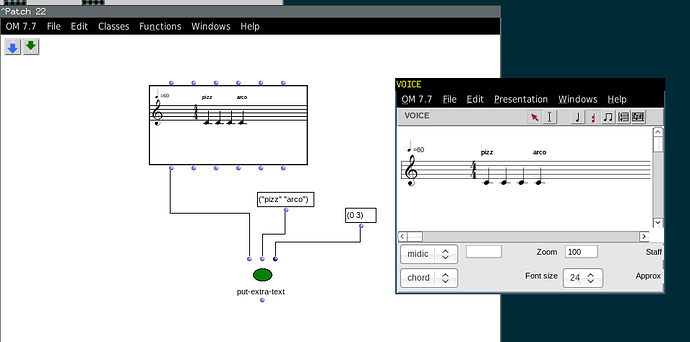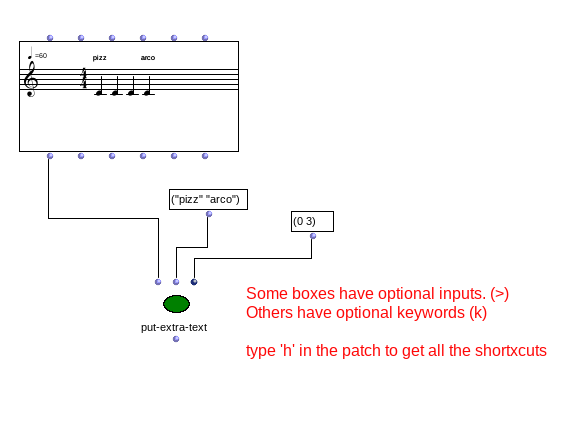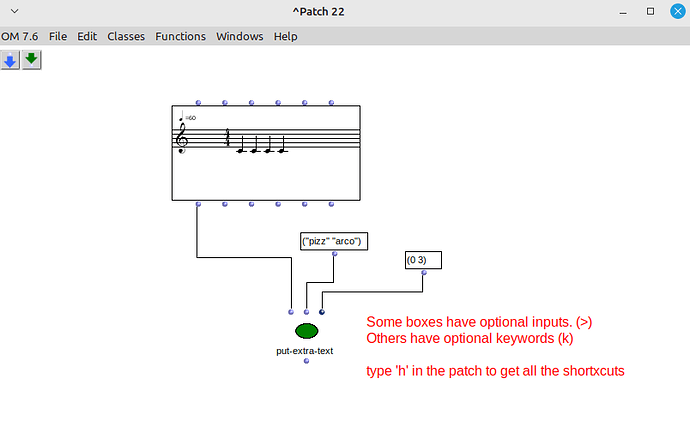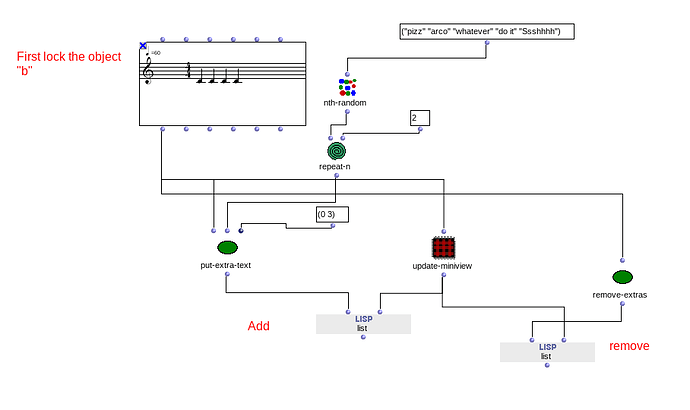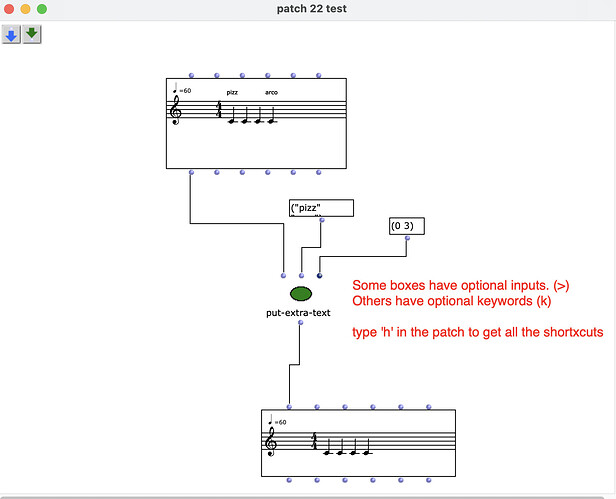Hello: I am traying to add some text such as “pizz” “arco” “frull” etc to a voice, I have read some threads here but nothing works for me, I have tried some text-extra functions, but nothing. I apreciate some examples to implement.
Thanks in advance
Andrés