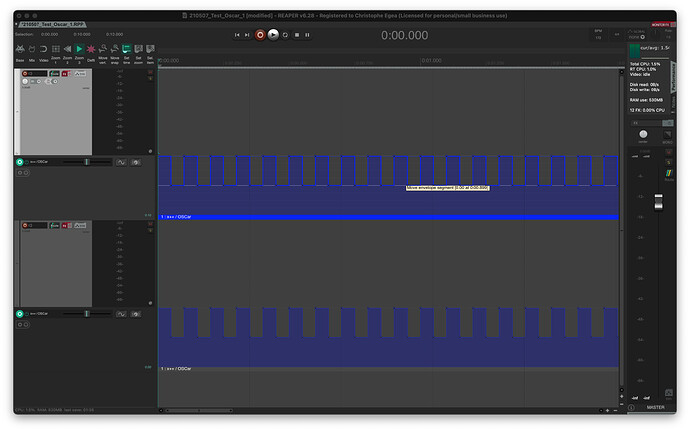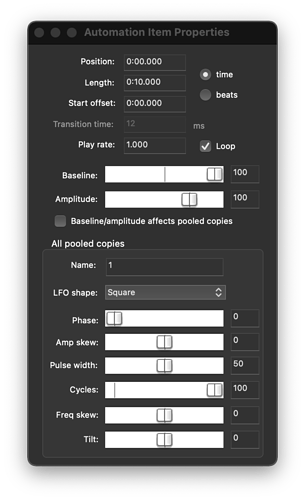Hello Roland,
I keep moving the speakers with the sources and can’t remember, nor find out how to lock the speakers in a position.
You cannot really “lock” the speakers.
The “/speaker/[index]/editable [bool]” only prevents them from being edited with the mouse; but they can still be edited from OSC messages.
Anyway, for your use case, I’d suggest to simply filter out the messages after [spat5.transform]. See the attached patcher below.
I think I use to choose dbap or lbap but I’not sure which one is the right one for 2D.
DBAP could work. Alternatively you can also use KNN (which is fairly similar to DBAP, but slightly more flexible).
Is there another way to group sources and to manipulate various groups of sources with position, size, distribution…
[spat5.boids] for example ?
Hope this helps,
T.
----------begin_max5_patcher----------
635.3oc4VErbZCCD8r4qPiN1gRrkgDbO09cjjgQ1r.JwVxijLPal7u20RBvs
wDHYH4P6ArPqVoc229zy9oAQzb0VvPIeibKIJ5oAQQNSsFhByinU7sEkbiyM
ZgppBjV5P+ZVXq0Y+Q.pI1U.4JipQW.Dtb9t+aHUfwvWhQJrsRgDJTMR2dYA
i4M44kPqkjfEYSkpwVBVWriCVq41hUB4xYZnv5y8IL1n3gjjjItgIwsCo3Dx
8gMIl6RSU9CecJ8vwKj6N8jVaOOXP6igmIXHgM3A9BrvfY3jQJSwHMl9PM59
dXYGjzKRj1acmd75dLK1W29gX2v3t0s+br+rF76fRGF90Gzj8AAMq4ZIuB5f
NqEvFPeK69ifd90IeWHE1MB6Jxcz.zcEla43RorgHZVC7GA8NaSQSkBiEjnM
XtvxQFERbN33W5X9NZucgIuZWXgRZ2WK+PK3kzS1eXi88mT2vMwu69SRBsSZ
XD+xecIYTbu8sfQCeMLeFteLulwsVsHGoklP2Kz9ZyeMVWVPOCj7vMwX2Ztd
+E8xgUyklEJcEsWvlcRHcxz1mYtq8rjSBn8BloWL19wTEWHJQ7jf4TPazyBC
hi9Ie7piIYuA0wa97TGEKkJcGTYOh7FDGeElR16SarOPI8SVW7eZQwrKrlH6
+dMwrKkjH6j7b2tbTi+5yFcoUq8+r78zyPbCehA4PpMGLVgjaEJYGeZeMWqS
8hvmafROm.wt.AJ4bhT1EHPryHNouHN9NFutdMprFb1EBjZ9fR2Nc5P2TgzO
8Z2TMrVrye2seJWiDOKx5Zz9a5audL0uU0bPKaDA1BVbXHcz9VUAjd6qC2si
AOO327GMNrB
-----------end_max5_patcher-----------