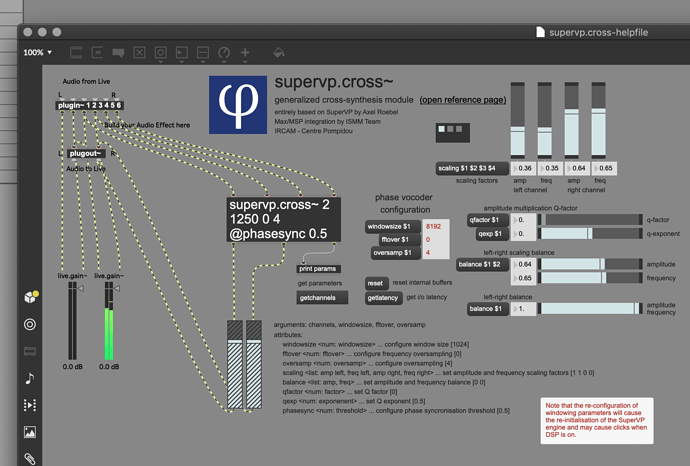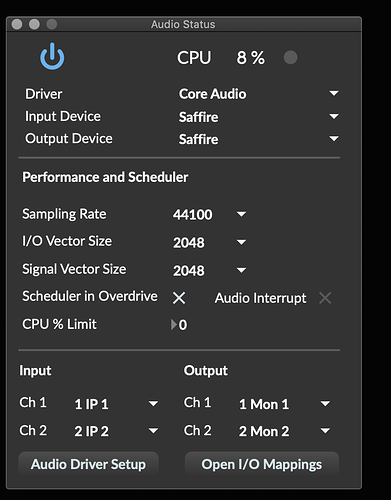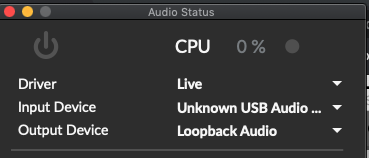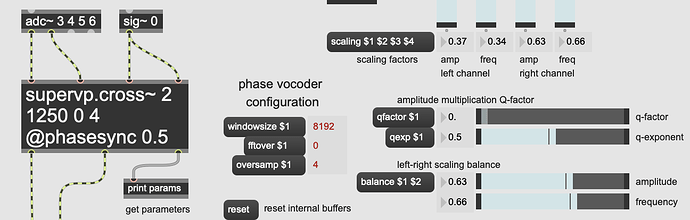Hi
There seems to be an issue with using the supervp.cross object within a Max for Live device.
When there is no audio on one of the input channels (either via the fader/mute button control or simply a section of silence in the audio), a unexpected buzzing feedback sound appears that does not occur when using the object in Max standalone with the exact same audio and parameters. It is unclear if this is an Ableton issue or something specifically about supervp.cross but either way the object is not currently fully compatible with Max for Live.
Is this a known issue for which there is a workaround or is Max for Live not supported by SuperVP for Max?
Here is a link to a Max for Live device which is just an exact copy of the supervp.cross helpfile with the only change being that the supervp.cross object’s inputs are connected to the plugin~ object:
To recreate the problem, insert this device on an Audio track and then send two stereo channels of audio to it via 3/4 and 5/6 in the ‘Audio To’ menu:
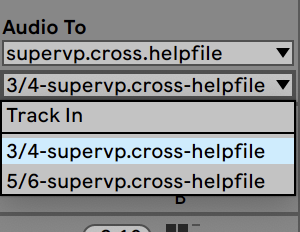
Then mute one of the clips or channels, pull the fader down to zero or play a section which includes silence while moving the left-right balance faders.
Is there any help out there for such a specific issue like this?