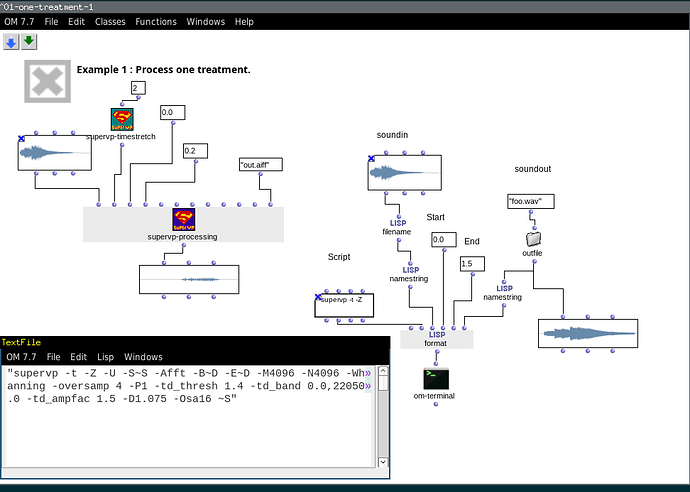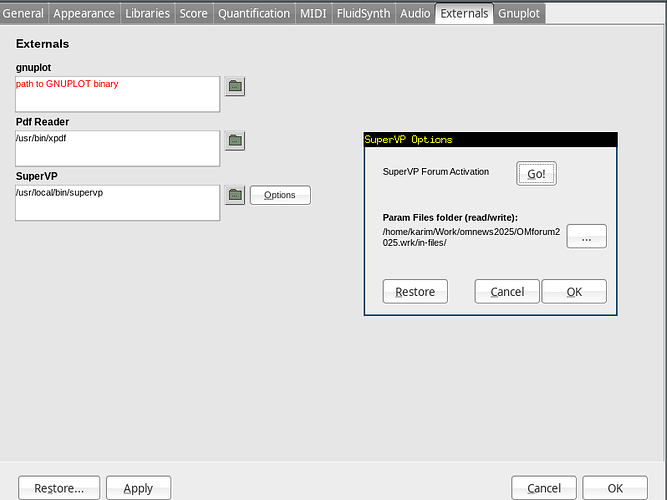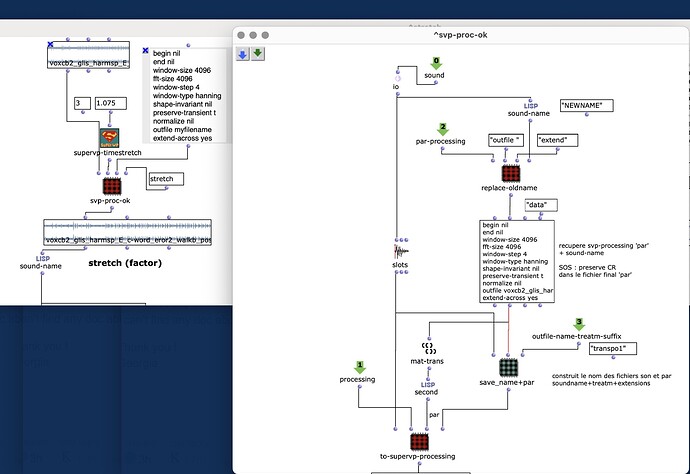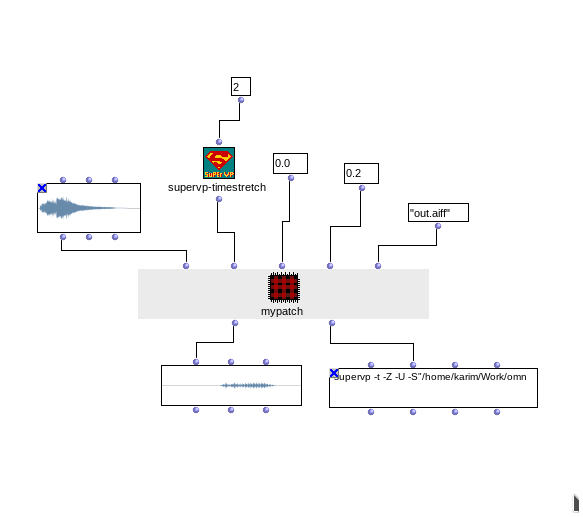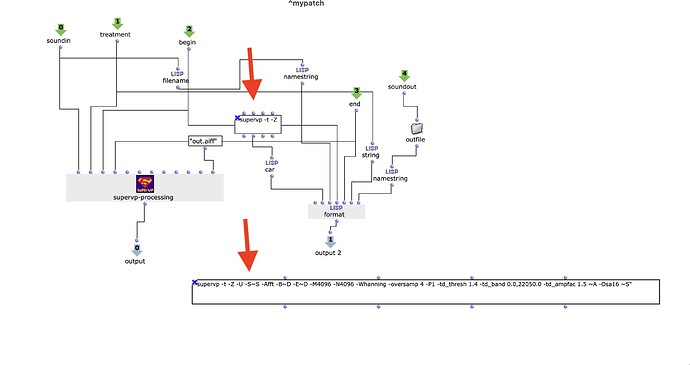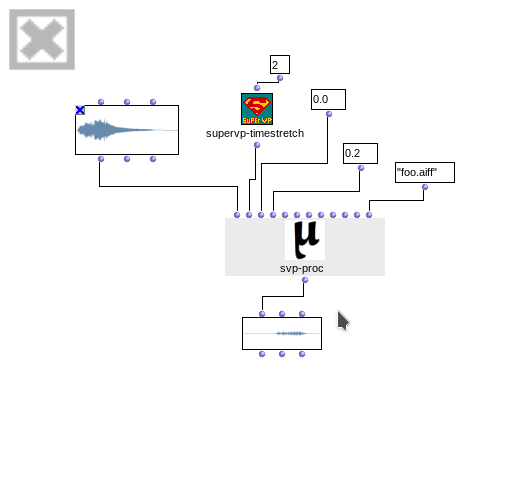Dear Karim,
is there a way to save all the parameters of the supervp-processing in a text file having the list of parameters as following ?
I created my own tool but it is not patch space savy…
“begin
end
window-size 4096
fft-size 4096
window-step 4
window-type hanning
shape-invariant
preserve-transient t
normalize
outfile NEW_filename
extend-across yes”
OR maybe save an excerpt similar to the information in the Listener, for exemple :
OLD_filename.aif
-Afft -M4096 -N4096 -Whanning -oversamp 4 -P1 -td_thresh 1.4 -td_band 0.0,22050.0 -td_ampfac 1.5 -D1.075 -Osa16
NEW_filename.aif
And another relative question.
How can I use the ’save-params’ or ’save-as-text’ or svp-paramfile’ ?
I can’t find any doc about…
Thank you !
Georgia