Just to say, that I’ve followed all the steps recommended by other users and I’ve been unable to get OM to work on OS Sierra. Additionally, I tried to install and run OM on a fresh install on another machine, and that too suffered from the same issues.
I finally solved my issue by downgrading to El Capitan. 
Hi Daniel, Jean, I’m unable to find that file /var/db/boot/… Already deleted the others you mention, but yet getting the same error "“LibAudioStream Library Error”
and
“SDIF Library Error” …
I should never have upgraded to Sierra!!! I tried everything listed above and I am not going to downgrade to el capitan. But, please let us know as soon there is a more stable solution to this problem. rochevantiddens@gmail.com
Hi there. In my case the upgrade to Sierra with OM 6.10.1 + the 4 patch files provided previously (see attachment) works ‘almost’ ok.
I still have this crash when I quit but otherwise OM seems to run as usual.
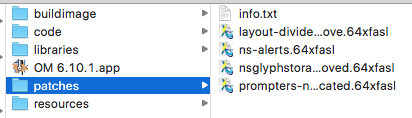
Hi Jean,
Many thanks for the patch files from your previous postings. I finally plucked up the courage to install them and OM 6.10.1 now works on my Mac under Sierra.
No crashes yet, either at OM launch or quit.
All best wishes
Sohrab
Dear Sohrab, would you outline the steps you took to make it work? Mine is still broken.
Thanks.
Best,
Sure. I downloaded the patches from Jean’s previous postings (see above, Oct. 19 and Oct. 1) and placed them in the OM 6.10.1 patches folder (on my machine: Applications/OM 6.10.1/patches), as Jean describes. The patches folder contains just these four patches (apart from the customary info.txt file). Prior to placing the patches in the folder I reinstalled OM 6.10.1.
It may not be of any consequence, but the workspace I was working in recently only loads up a few external libraries (Profile, RepMus, OMChroma, Esquisse, Morphologie).
The OS is 10.12.1 and the Mac is a late 2013 15 inch MPB retina
All best
Sohrab
I wonder has anyone had any progress with this issue? I’m still affected, as I expect are others. It’s very curious that the patches have solved the problems for some but not all!
The same problem here, that 4 patches do not fix anything for me. I’m for the while working on an older Mac with El Capitan (where OM 6.10.1 works fine), while patiently waiting for a true solution of this problem.
yes, that’s annoying.
I have not been able to reproduce any of this on my Sierra machine : the 4 lispworks patches work here an allow me to run OM 6.10.1 without major problem.
I am currently fixing some other issues with the audio, then plan to compile a new release. I hope it will work better for you, too.
I’ll keep you posed here as soon as it is ready.
Jean
Also the same problem after updating my MacBook Pro to macOS 10.12.1 (Sierra).
I removed the old OM 6.6 version, installed OM 6.10.1 and the 4 patch files, cleared the cache and nvram.
OM starts up with a “LibAudioStream Library error” and a “SDIF Library error” and then crashes.
Are LibAudioStream.framework and SDIF.framework present in OM 6.10.1/resources/lib/mac/ ?
I am also having this problem. I cannot speak for others, but I checked the OM 6.10.1/resources/lib/mac/ folder and both files are there. Don’t know if it helps, but it doesn’t seem to be missing files, at least those.
ok, I think I got something : the patches I provided probably work for people who upgraded to Sierra with an existing OM installed.
It seems Sierra has new restriction regarding security which now prevents OM to access newly installed libraries (such as the ones that are installed in its own package!). I have been able to reproduce the crashes (I think) by cleaning up my previous OM and just reinstalling the exact same version.
So : people upgrading to Sierra : keep your existing OM version + the four patch files. Do not try to re-install OM. 
I’ll keep you posted with more info.
Yes LibAudioStream.framework and SDIF.framework are correctly present in OM 6.10.1/resources/lib/mac/ , but OM claims they are not.
There’s probably something here related with the new security features of OSX
Basically applications are supposed to behave more ad more like Apps on your iPhone : not interact with external files and resources (or with the file system in general). So it is possible that the program is just not allowed to see them.
Hi there.
Some news : It seems that one of the issues we are facing with Sierra indeed has to do with these new security stuff, and in particular with downloading the app through the internet (even if it is packed in a zip or dmg).
A flagged (“unidentified”) download will not be able to access its own libs and resources.
I think some problems can therefore be “solved” (bypassed) for instance if you don’t download OM but sync it using a cloud client.
I have created this temporary DropBox link to test the hypothesis :
=> do NOT download the file here, but choose the “Add to my DropBox” option and get OM imported directly in the DropBox floder of your computer (you need to have the DropBox Desktop client isntalled as well).
(Let me know if some people here are not using DropBox : I can also try to do it with Google Drive.)
Please let me know if it works.
Note : tha app on this download has been compiled on Sierra with the required patches that I provided earlier on this thread : do not copy them again in OM 6.11.
This application release also includes a brand new audio support and library which has not been tested yet. Please try and report issues.
Jean,
Thank you for your work on this. I don’t have dropbox, but I do have google drive and would like to try this. Let me know if you need any more information from me. You might want to wait to see if the dropbox hypothesis works, though, since I doubt it will work with Google if it doesn’t with dropbox.
Thanks,
Tim
It worked for me, thank you very much !
