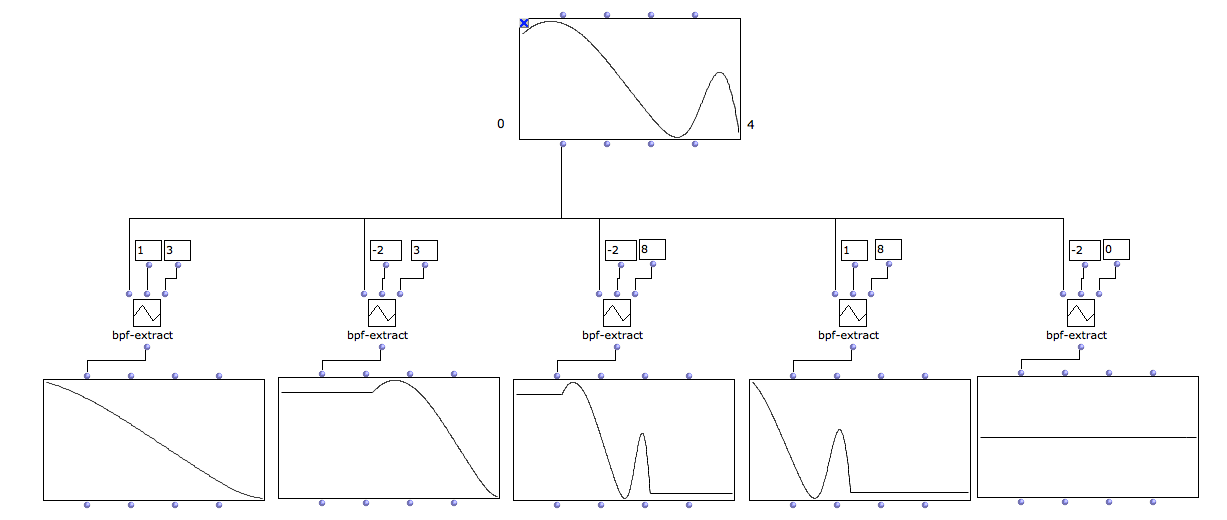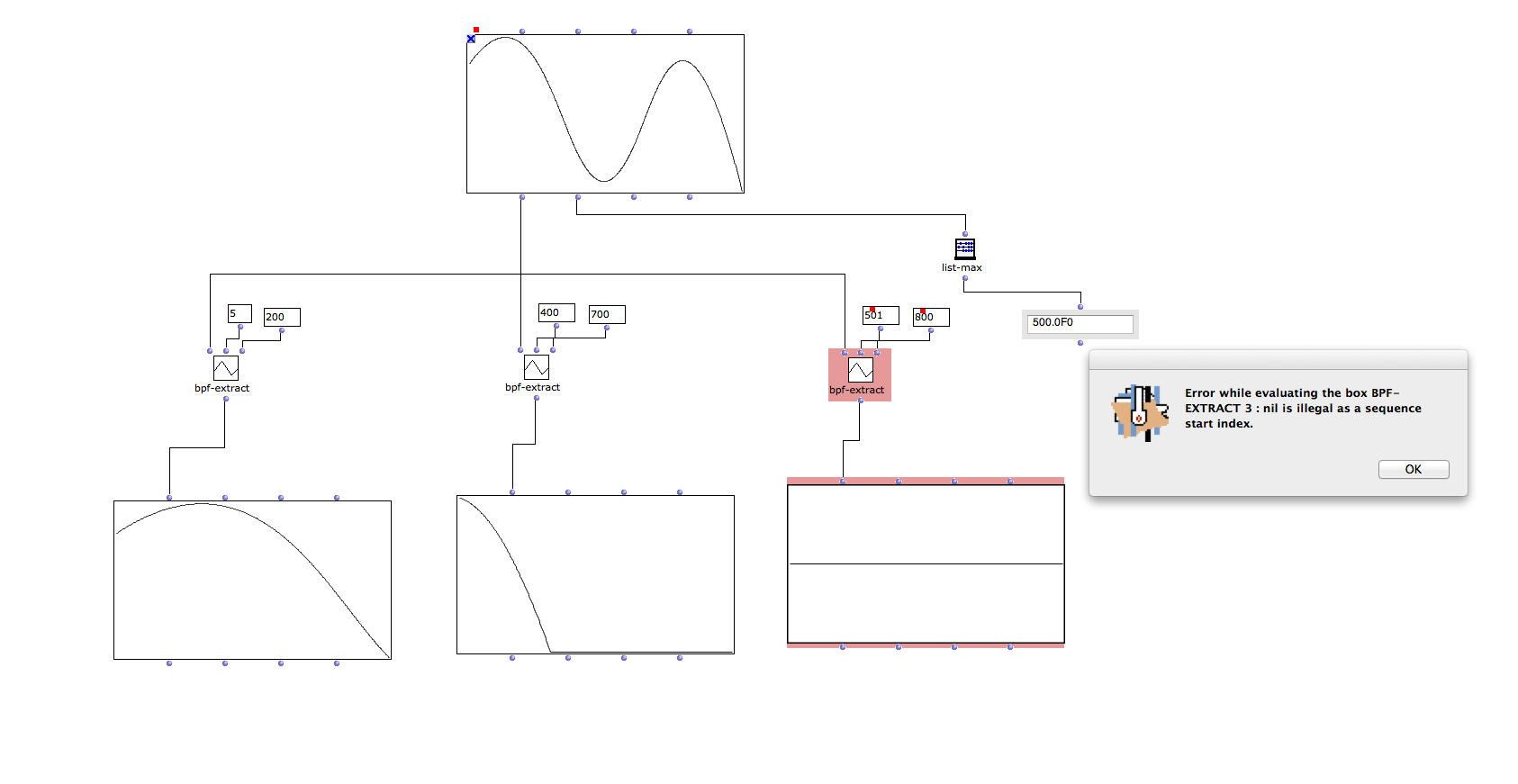Looks like the x-range you require from bpf-extract (0.0 20.0) isn’t available in the provided bpf’s. I guess bpf-extract should issue a warning in this case.
But there’s more to this. #'bpf-extract seems to rely on looking up exact numeric matches (=) on a bpf’s x-points (low-level), so you’ll have to do all the arithmetic for intermediate values manually! Not sure why this is so.
Maybe you could file a bug-report, then we can fix things and check it doesnt break other things.